Webflow
A comprehensive review of Webflow's website builder platform with pricing, comparisons to competitors, key information, and FAQs.
Updated on August 2nd, 2024
The SMB Guide is reader-supported. When you buy through links on our site, we may earn an affiliate commission. Learn more
Webflow is a website builder that allows users to design, build, and launch their own business websites quickly and easily. Webflow's editing tools helps users to create highly customized websites for e-commerce, service business, and more.
Also Consider
Best Website Builder
Start a free website trial.
Get StartedNo credit card required.
Industry-leading website templates.
Easy e-commerce setup.
At-a-Glance:
Feature | Webflow |
|---|---|
Annual price | From $168.00 |
Month-to-month price | From $18.00 |
Free plan | ✓ |
Custom domain hosting | ✓ |
Asset upload and management | ✓ |
SEO tools | ✓ |
Ecommerce functionalities | ✓ |
Customer support | Phone and email. |
Review:
Webflow is a highly customizable website builder with various free and paid plans available for users with online stores, blogs, and portfolios. Its key features include custom domain hosting, user collaboration, CMS, online payments, and SEO tools.
However, despite a wide range of online support resources like videos and tutorials, there remains a steep learning curve for beginners. Unless you have hours to get used to the editing tool, Webflow is better suited to more experienced users.
Pros:
- There is a free plan available with basic site building features.
- The platform has specific packages for freelancers, agencies, and small businesses.
- Webflow offers highly customizable wireframe templates, automatic responsive image generation, and custom coding tools.
- Users can access robust SEO tools, such as 301 redirects, sitemap controls, and website analytics.
- The ecommerce plans include online payments, billing permissions, Instagram shopping, and product syncing with Facebook.
- The platform integrates with various third-party apps, such as Stripe and Google Shopping, for increased functionality.
- Other services include SSL certificates, asset management, code export tools, publishing permissions, and logic flows.
- Webflow offers self-help support through Webflow University, online videos, tutorials, and courses.
Cons:
- Webflow's free version is limited to only 2 websites that will not go live until users upgrade to a paid plan.
- The platform's paid packages are costlier than some competitors, such as Weebly.
- The website builder has a powerful editing tool, but it can take a long time for a beginner to find their feet.
- Priority support is only available to upper-tier users.
Reputation:
On G2, Webflow has a 4.4/5 rating based on more than 480 users, with several reviewers citing its robust editing tools, easy maintenance, and fast setup as highlights. However, one user noted experiencing frequent technical difficulties.
On TrustRadius, more than 40 users gave the site an 8.8/10 rating, mentioning its useful SEO and dynamic content tools. This contradicts the platform's 2.2/5 rating based on over 80 reviews on Trustpilot.
Pricing:
Plan* | Monthly Pricing | Annual Pricing |
|---|---|---|
Starter | Free. | Free. |
Basic | $18.00 | $14.00 /mo. |
CMS | $29.00 | $23.00 /mo. |
Business | $49.00 | $39.00 /mo. |
Enterprise | Contact for quote. | Contact for quote. |
Ecommerce Standard | $42.00 | $29.00 /mo. |
Ecommerce Plus | $84.00 | $74.00 /mo. |
Ecommerce Advanced | $235.00 | $212.00 /mo. |
*In-house teams, freelancers, and agencies can peruse the platform's pricing page for additional plans tailored to their needs.

Webflow vs. Weebly:
Webflow and Weebly both offer a free plan, but the former is the more affordable choice with packages starting at $13.00 per month. In comparison, Webflows' starting price is $18.00 per month. Both platforms have robust ecommerce functionalities, but Webflow offers more comprehensive CMS and marketing tools.
Comparison Between Webflow and Weebly:
Feature | Webflow | Weebly |
|---|---|---|
Annual price | From $168.00 | From $120.00 |
Month-to-month price | From $18.00 | From $13.00 |
Free plan | ✓ | ✓ |
CMS tools | ✓ | x |
Ecommerce functionalities | ✓ | ✓ |
User collaboration | ✓ | ✓ |
Customer support | Phone and email. | Phone, email, and live chat. |

Webflow vs. WordPress.com:
Like Webflow, WordPress.com offers useful ecommerce functionalities, SEO tools, and site analytics. While both platforms have a free plan, WordPress.com's paid packages are more affordable, starting at $4.00 per month. However, Webflow features additional workspace plans for freelancers and agencies, which WordPress.com lacks.
Comparison Between Webflow and WordPress.com:
Feature | Webflow | WordPress.com |
|---|---|---|
Annual price | From $168.00 | From $48.00 |
Month-to-month price | From $18.00 | From $4.00 |
Free plan | ✓ | ✓ |
CMS tools | ✓ | ✓ |
Freelancer workspaces | ✓ | x |
Built-in caching | x | ✓ |
Customer support | Email and phone. | Email and live chat. |
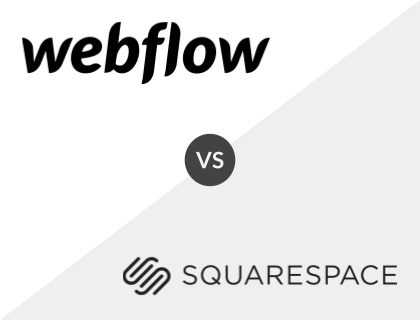
Webflow vs. Squarespace:
Webflow and Squarespace both offer customizable templates and a handy mobile app. While Webflow's free plan is ideal for users on a tight budget, Squarespace has a wider range of ecommerce features, such as a logo maker and digital subscriptions. However, its starting price is the costlier of the two at $23.00 per month.
Comparison Between Webflow and Squarespace:
Feature | Webflow | Squarespace |
|---|---|---|
Annual price | From $168.00 | From $192.00 |
Month-to-month price | From $18.00 | From $23.00 |
Free plan | ✓ | Limited free trial only. |
Marketing tools | ✓ | ✓ |
Inventory management | ✓ | ✓ |
Logo maker | x | ✓ |
Customer support | Phone and email. | Email and live chat. |
Key Information:
Legal Name | Webflow, Inc. |
Founder | |
Founding Date | Jan 01, 2013 |
Address | 398 11th St, 2nd Fl., San Francisco, CA 94103 |
Number of Employees | 600 |
Number of Customers | 3500000 |
Telephone | |
Website |
News & Activity:
Date | News or Activity |
|---|---|
April 20 2023 |
FAQs:
What are the disadvantages of Webflow?
While Webflow offers a free plan, it is limited to only two websites that will not go live until users upgrade to a paid plan. Other cons include a lack of priority support for lower-tiered packages and no logo design services. User reviews have also noted a steep learning curve for beginners.
What is Webflow used for?
Webflow is a website building platform that freelancers, agencies, and businesses alike can use to design, build, and launch professional-looking websites with ease.
Is Webflow better than WordPress.com?
While and WordPress.com both offer a free plan, along with useful ecommerce functionalities. Of the two, Webflow may be the better choice for freelancers and agencies, thanks to its workspaces packages. However, WordPress.com offers more robust site management tools, such as built-in caching and automated updates.
How expensive is Webflow?
Webflow's pricing starts at $18.00 per month and $14.00 per month billed annually. The platform also has a free plan and additional packages for freelancers, agencies, and enterprise businesses.
Is Webflow free to use?
Yes, Webflow offers a free plan.
Is Webflow safe to use?
Yes. Webflow is a highly secure platform that has ISO 27018 compliance to protect you and your customers’ personal information.

