Visibook
Find out all about Visibook, the free online scheduling software for salons and spas. Includes company information, pros and cons, comparisons, and more.
Updated on January 22nd, 2023
The SMB Guide is reader-supported. When you buy through links on our site, we may earn an affiliate commission. Learn more
Visibook is a simple yet powerful scheduling software app for salons, spas, barbers, and small businesses. While the web-based software does not offer as many features as its competitors, it is one of the most affordable options on the market and has everything you need to get started.
Also Consider
Appointy
Simple, functional, all-in-one scheduling software.
Sign Up FreeIncrease productivity.
Attract customers.
Schedule online.
At-a-Glance:
Feature | Visibook |
|---|---|
Starting price | Free and paid options. |
Free trial | ✓ |
Unlimited staff members | ✓ |
Point of sale (POS) | x |
Online bookings and payments | ✓ |
Inventory management | x |
Business management reports | ✓ |
Automated text and email reminders | ✓ |
Mobile app | ✓ |
Review:
Visibook's scheduling software offers basic features that you would need to start and run a successful spa or salon. With both free and paid plans available, the software is a good choice for anyone just starting out, but might be limiting if you want to expand locations.
The software also lacks key features found in competing products such as inventory management, a customized web page, point-of-sale payments, and staff management.
Pros:
- Create your own bookings, or let clients book their own appointments and pay instantly online.
- All Visibook plans include unlimited staff members, each with their own booking calendars.
- The Unlimited plan includes unlimited appointment bookings for a set price of $19.99 per month.
- Clients receive automated booking notifications and reminders via email or text message.
- Keep tabs on your business with the reporting and analytics feature on the Visibook app.
- Visibook syncs with Google Calendar, making it easier to track appointments and payments.
- The software is accessible on the web and via the mobile app for Android and iOS devices.
Cons:
- The free plan is limited to 25 appointment bookings per month.
- The software does not include inventory management.
- There is no mention of multi-location support.
- Visibook does not support point of sale (POS) payments.
- Bookings can only be made via the Visibook calendar through a link.
Reputation:
On G2, Visibook has a rating of 3.9 out of 5 stars based on the opinion of eight people. While users were impressed with the simplicity of the software and its ease of use, many suggested that it lacks the additional customization tools that would make it more adaptable to their businesses.
Pricing:
Plan* | Monthly Pricing |
|---|---|
Free (Up to 25 appointments /mo.) | Free. |
Basic (Up to 50 appointments /mo.) | $6.99 |
Standard (Up to 100 appointments /mo.) | $13.99 |
Unlimited (Unlimited appointments) | $19.99 |
*All paid plans include a 30-day free trial.

Visibook vs. Fresha:
Fresha is a free product but charges a once-off fee for every new client booking. Compared to Visibook, it has more to offer salon owners including multiple location management, inventory management, social media integration, point of sale (POS) payment processing, and more. Choose Fresha if you want software that can grow with your business.
Visibook vs. Fresha Comparison:
Feature | Visibook | Fresha |
|---|---|---|
Starting price | Free. | 20% new client fee. |
Free trial | ✓ | n/a |
Point of sale (POS) | x | ✓ |
Online bookings | ✓ | ✓ |
Inventory management | x | ✓ |
Business reports | ✓ | ✓ |
Unlimited staff | ✓ | ✓ |
Multi-location support | ✓ | ✓ |
Customer support | Live chat and email. | Live chat and email. |

Visibook vs. Ovatu:
Unlike Visibook, Ovatu only offers paid plans that start at $25.00 per month. While the software does include point-of-sale processing and a branded app, even the highest plan limits business owners to just 20 employees. In comparison, Visibook includes unlimited employees and appointments but crucially lacks point-of-sale processing.
Visibook vs. Ovatu Comparison:
Feature | Visibook | Ovatu |
|---|---|---|
Starting price | Free. | $25.00 +$7.00 /additional employee /mo. |
Free trial | ✓ | ✓ |
Point of sale (POS) | x | ✓ |
Online bookings | ✓ | ✓ |
Inventory management | x | ✓ |
Business reports | ✓ | ✓ |
Unlimited staff | ✓ | x |
Multi-location support | x | x |
Customer support | Live chat and email. | Phone, email, live chat. |
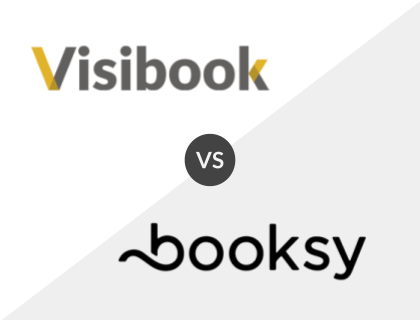
Visibook vs. Booksy:
Booksy is a popular scheduling software suite with a good history. It is the more expensive option though, starting at $29.99 per month with additional charges per employee. In comparison, Visibook's free plan includes up to 25 employees but lacks key business features such as point-of-sale payments, inventory management, and staff management.
Visibook vs. Booksy Comparison:
Feature | Visibook | Booksy |
|---|---|---|
Starting price | Free. | $29.99 /mo. |
Free trial | ✓ | ✓ |
Point of sale (POS) | x | ✓ |
Online bookings | ✓ | ✓ |
Inventory management | x | ✓ |
Business reports | ✓ | ✓ |
Unlimited staff | ✓ | ✓ |
Multi-location support | x | x |
Customer support | Live chat and email. | Phone, email, live chat. |
Key Information:
Legal Name | Visibook, Inc. |
Founder | |
Founding Date | Jan 01, 2014 |
Address | San Francisco, California |
Number of Employees | 3 |
Number of Customers | 50000 |
Website |
FAQs:
What is Visibook?
Visibook is a web and mobile scheduling app for salons, spas, and small businesses.
What does it cost to use Visibook?
Visibook offers a free plan and paid plans starting from $6.99 per month.
What level of support does Visibook offer?
Email and live chat.
Who are the typical users of Visibook?
- Salon and spa owners.
- Barbers.
- Dog walkers.
- Sports coaches.
- Private tutors.
- Music teachers.

