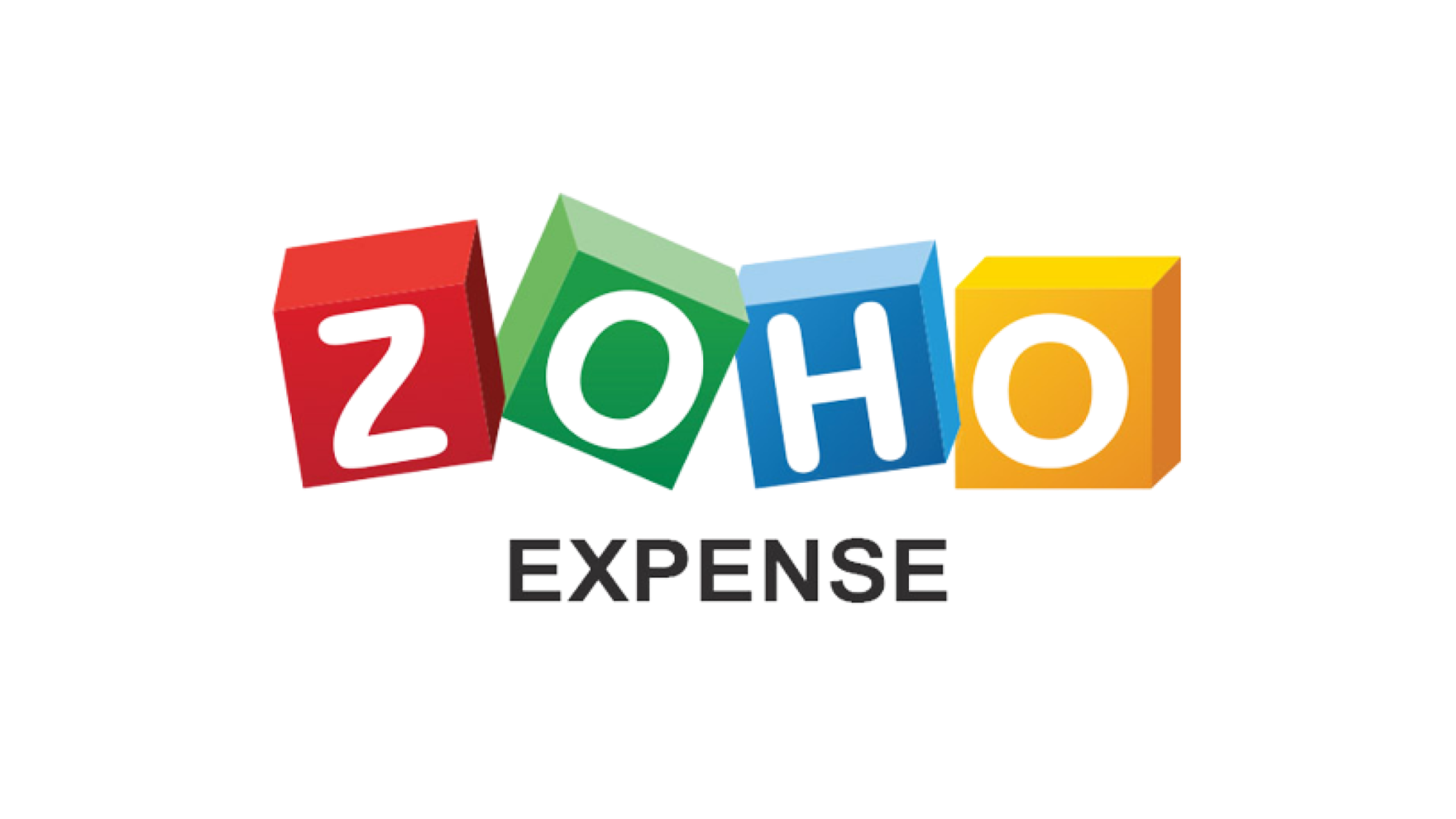Soldo
A detailed review of Soldo's expense management software with pricing, comparisons to competitors, key information, and FAQs.
Updated on August 22nd, 2022
The SMB Guide is reader-supported. When you buy through links on our site, we may earn an affiliate commission. Learn more
Soldo is expense management software that caters to European-based companies of all sizes, including non-profits and startups. The software's flexible solutions allow users to efficiently manage company spending, track purchases, approve reports, and reimburse employees.
Also Consider
Zoho Expense
Start a Free TrialFree plan for up to 3 users
Expense automation and customization
Robust integrations
At-a-Glance:
Feature | Soldo |
|---|---|
Price | Free and paid options. |
Free trial | x |
Unlimited card transactions | ✓ |
Expense reporting | ✓ |
Multilevel approvals | ✓ |
Travel management | x |
Mobility expenses | ✓ |
Multicurrency support | ✓ |
Built-in invoicing and billing | x |
Live chat support | ✓ |
Review:
Soldo offers businesses of all sizes a robust set of expense tracking and management solutions. Catering specifically to the European market, the software includes multicurrency and multi-language capabilities, as well as comprehensive account support and dedicated customer success teams.
Soldo's solutions are easy to use and include corporate cards, transaction capturing, expense policies and spending limits, real-time visibility, advanced reporting, compliance, and a mobile app. However, the platform does not offer built-in invoicing or accounts payable solutions.
Pros:
- Various well-established companies, including Gymshark, Age UK, and Clarkebond, have found success using Soldo's software.
- The platform offers several free and paid packages to suit every company size, from startups to enterprises.
- Corporate cards are connected to the company's Soldo wallet, which holds and manages funds in multiple currencies.
- Users can set spending limits, create card rules, define admin permissions, and segregate funds for teams.
- The platform allows users to approve requests, issue single-use virtual cards, and reconcile transactions with ease.
- Various dashboards help companies track and monitor spending trends, access real-time reporting, and filter data.
- Companies can efficiently manage fuel payments, mobility expenses, and receipt storage with Soldo's mobile app.
- Soldo integrates with a wide variety of accounting, banking, and document management platforms, including Xero and Sage.
- Other tools include budget allocations, spending categorizations, transaction reports, and compliance.
- The platform offers live chat support, as well as onboarding, employee training, and customer success management.
Cons:
- Soldo does not cater to countries outside Europe.
- Only the more costly plans include advanced features, such as multilevel approval workflows and account managers.
- The platform lacks built-in travel management, invoicing, and accounts payable tools.
- There is no phone support available.
Reputation:
On G2, Soldo has a 4.5-star rating based on more than 120 reviews. Most users were satisfied with the software's variety of company wallets and easy-to-use receipt capturing tool. However, some reviewers noted that the platform's integration with Xero is limited and its mobile app has too many updates, leading to frequent technical issues.
On Trustpilot, Soldo has a 4.3-star rating based on over 1,290 reviews. 73% of users rated the software as "Excellent," praising its efficient customer support and easy account setup. However, several reviewers mentioned their poor experience with the software's corporate cards and banking tools.
On the App Store, Soldo's mobile app has a 3.1-star rating based on more than 40 reviews, with some users noting that the app's frequent updates usually come with several technical glitches.
Pricing:
Plan* | Monthly Pricing |
|---|---|
Start | Free. |
Pro | £6.00 +VAT /user. |
Premium | £10.00 +VAT /user. |
Enterprise | Contact for quote. |
*There are several add-on products, such as additional company cards and wallets, that users can peruse on Soldo's pricing page.
Soldo Packages:
Soldo offers four packages, including a basic free plan. The paid packages are suited to companies of varying sizes and needs and come with a unique set of features, as well as a variety of add-on products.
Basic Free Plan.
The Start plan gives businesses an introduction to Soldo and is best suited to startups, non-profits, and small companies with basic expense management needs. The plan includes three users and three cards, as well as a standard set of spending tools, such as expense tracking, accounting integrations, and live chat support.
Pro Plan.
Soldo's Pro plan caters to small teams of up to 20 users and includes greater spending flexibility than the free plan. The package includes 30 cards, which can be for recurring payments or single-use virtual cards, and a single company wallet.
The plan offers robust requests and approvals for one-off purchases with dedicated virtual cards, as well as fuel cards, spending limits and expense rules, standard approval workflows, and webinar presentations on efficient expense management.
Premium Plan.
The Premium plan meets the needs of larger teams and offers more advanced expense management tools. The package includes 30 users, 40 cards, and multicurrency company wallets.
The plan features access to multilevel approval workflows, customizable roles and permissions, advanced real-time reporting, and team organizations. Other tools include advanced spending rules, expense reporting, purchase requests, vehicle management, and banking integrations.
Enterprise Plan.
Ideal for mid-sized and large companies with complex needs, the Enterprise package is designed around individual businesses. With both standard and bespoke features included, the plan gives users complete control over company spending and management.
The plan includes tailored support with account and customer success management, as well as onboarding assistance and product training. Other services include custom approval workflows, mobility expenses, travel and document management integrations, advanced reports, and developer access.

Soldo vs. Pleo:
Soldo and Pleo both cater to European-based companies and offer expense reporting, accounting integrations and live chat support. While both platforms have a free plan, Pleo's paid packages are more affordable than that of Soldo. Pleo also features built-in travel and invoice management, which Soldo lacks.
Soldo vs. Pleo Comparison:
Feature | Soldo | Pleo |
|---|---|---|
Starting price | Free and paid options. | Free and paid options. |
Free plan | ✓ | ✓ |
Expense tracking | ✓ | ✓ |
Multicurrency support | ✓ | x |
Bulit-in travel management | x | ✓ |
Onboarding assistance | ✓ | ✓ |
Customer support | Email and live chat. | Email and live chat. |

Soldo vs. Spendesk:
While Soldo offers free and paid packages, users need to contact Spendesk for a custom quote. Both platforms offer receipt capturing, multi-language capabilities, and spending rules, but only Soldo has multicurrency support, company wallets, and advanced vehicle management tools available.
Soldo vs. Spendesk Comparison:
Feature | Soldo | Spendesk |
|---|---|---|
Starting price | Free and paid options. | Contact for quote. |
Free plan | ✓ | x |
Multilevel approvals | ✓ | ✓ |
Dedicated fuel cards | ✓ | x |
Multi-language capabilities | ✓ | ✓ |
Mobile app | ✓ | ✓ |
Customer support | Email and live chat. | Email and live chat. |

Soldo vs. Payhawk:
Like Soldo, Payhawk offers expense tracking, company cards, reimbursements, and accounting integrations. However, Payhawk is slightly more feature-rich, with invoice management and bill payment tools available. While Payhawk only has paid packages, Soldo features a free plan, making it a budget-friendly option.
Soldo vs. Payhawk Comparison:
Feature | Soldo | Payhawk |
|---|---|---|
Starting price | Free and paid options. | From €149.00 /mo. |
Free plan | ✓ | x |
Expense tracking | ✓ | ✓ |
Invoice management | x | ✓ |
Company cards | ✓ | ✓ |
Multi-language capabilities | ✓ | ✓ |
Customer support | Email and live chat. | Email, phone, and live chat. |
Key Information:
Legal Name | Soldo |
Founder | |
Founding Date | Jan 01, 2014 |
Address | 119 Marylebone Rd., London, England NW1 5PU United Kingdom |
Number of Employees | 210 |
Number of Customers | 30000 |
Website |
News & Activity:
Date | News or Activity |
|---|---|
March 31, 2022 | TravelPerk and Soldo Partner to Integrate Card and Travel Data |
March 02, 2022 |
FAQs:
What is Soldo?
Soldo is expense management software that helps European-based companies track and manage spending with a variety of user-friendly tools, such as real-time reporting, expense policies, approvals, and reimbursements.
What does Soldo cost?
Soldo has a free basic plan available, as well as paid packages that start from £6.00 +VAT per user per month.
What is a Soldo card?
Soldo offers Mastercard® debit cards, available as physical or virtual cards, for company expenses. The card integrates seamlessly with Soldo's expense management solutions and users gain real-time visibility into employee purchases and reimbursements.
Does Soldo have an app?
Yes, Sodo's mobile app is available for Android and iOS users.