Snapforce Reviews
Learn about Snapforce's customer relationship management platform for small businesses. Includes info on Snapforce, free trials, pricing, and customer reviews.
Updated on November 8th, 2023
The SMB Guide is reader-supported. When you buy through links on our site, we may earn an affiliate commission. Learn more
Snapforce is a customer relationship management (CRM) platform that pairs telephony solutions with emailing, reporting, and account management. Businesses use it to manage accounts and interactions, monitor performance, forecast sales, schedule events, and set up fully-integrated phone systems.
Also Consider
Hubspot CRM
Top-notch CRM. FREE, forever.
Get Hubspot CRMAutomatically logs all activity.
See all contact info in one place.
Chat with customers and prospects in real time.
Pricing:
Product | Monthly Pricing |
|---|---|
CRM Package | $18.00 /user. |
Add-On: Workflow Automation | $5.00 /user. |
Two-way Full Email Sync | $5.00 /user. |
Territory Management | $5.00 /user. |
Telephony | $25.00 /user. |
Real Estate Insights | $12.00 |
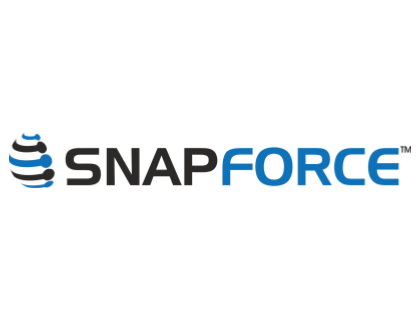
Review:
Pros: It is intuitive and easy to use. Backed by solid customer support.
Cons: Only supports English.
Bottomline: Snapforce is a good option for small businesses who are looking for a feature-rich CRM solution. It is user-friendly, and simple to introduce into a company.
Key Information:
Founder | |
Founded | 2013 |
Headquarters | Mahwah, New Jersey |
Number of Employees | 50+ |
Number of Users on Snapforce | 65,000+ |
Number of Enterprises on Snapforce | 1,200+ |
CEO | |
Address | 1 International Boulevard., Suite 901, Mahwah, NJ 07495 |
Phone Number | 1 (888) 452-7806 |
Website |
FAQs:
What is Snapforce?
Snapforce is a customer relationship management (CRM) platform that pairs telephony solutions with emailing, reporting, and account management.
What is Snapforce's price range?
Snapforce's prices start at $18.00 per user a month, with a selection of optional add-ons available.
Can I get Snapforce for Android?
Yes. Create an in-app shortcut to Snapforce Mobile CRM, open Chrome, and log in. Tap the Chrome menu in the top right corner of your Snapforce home screen, click on the "Add to Home screen" option, name the icon "Snapforce" and click "Add."
Is there a Snapforce free trial?
Yes. You can access your Snapforce free trial on the website.

