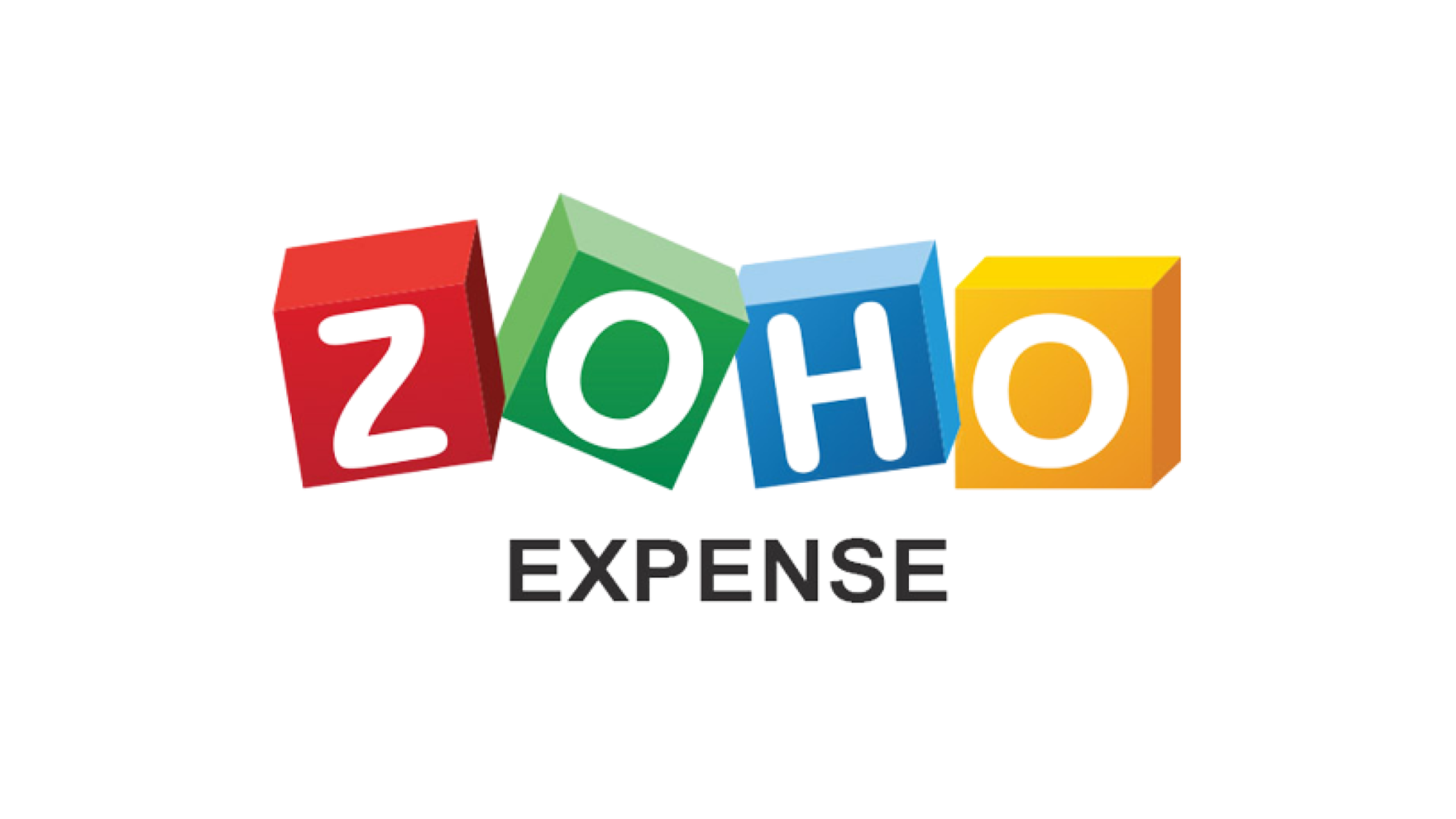PayEm
A detailed review of PayEm's accounting and expense management software with pricing, comparisons to competitors, key information, and FAQs.
Updated on November 17th, 2023
The SMB Guide is reader-supported. When you buy through links on our site, we may earn an affiliate commission. Learn more
PayEm is expense management software that caters to global finance teams. The platform's automation helps companies track and manage expenses, payments, budgets, vendors, and subscriptions.
Also Consider
Zoho Expense
Start a Free TrialFree plan for up to 3 users
Expense automation and customization
Robust integrations
At-a-Glance:
Feature | PayEm |
|---|---|
Starting price | Contact for quote. |
Free trial | x |
Automation | ✓ |
Corporate card management | ✓ |
Custom approval flows | ✓ |
Accounting software syncing | ✓ |
Multicurrency support | ✓ |
Travel management | x |
Mobile app | ✓ |
Live chat support | x |
Review:
PayEm offers companies of all sizes a holistic approach to expense management with easy-to-use tracking, payment, procurement, and reporting tools. Catering to a global network of clients, the platform is an attractive choice for users looking to automate and simplify the expense management process.
PayEm has a standard set of solutions available, including corporate cards, receipt collection, fund requests, reimbursements, custom approvals, reconciliations, multicurrency support, and a mobile app. However, the platform lacks more advanced features, such as travel management and onboarding assistance.
Pros:
- PayEm is used and trusted by various international businesses, including JFrog, Pixellot, and eToro.
- The platform offers both physical and virtual corporate cards that are customizable, brandable, and easy to use.
- Budget designations, spending limits, and funding approvals are easily automated to streamline spending management.
- Users can issue vendors and SaaS subscriptions a unique virtual card with custom budget settings and spending notifications.
- Employees are quickly reimbursed with custom approval workflows, receipt capturing, and team collaboration tools.
- The software integrates with several accounting platforms for additional bookkeeping and finance solutions.
- The procurement tool includes automated requests, custom policies, ERP syncing, and reconciliations.
- PayEm accommodates cross-border payments and offers multicurrency support.
- Other services include bill payments, accounts payable automation, and a handy mobile app for on-the-go management.
Cons:
- The platform does not offer a free trial of its software.
- There are no travel management tools available.
- The platform lacks phone and live chat support.
- PayEm's pricing is not readily available on their website.
Reputation:
On G2, PayEm has a 4.9-star rating based on more than 50 reviews. The majority of users praised its great customer service, robust approval workflows, and convenient automation. However, some reviewers noted that the software's integration with NetSuite could be better.
Pricing:
PayEm's pricing is not readily available on their website. Interested users should book a demo or contact the company via email for a custom quote.
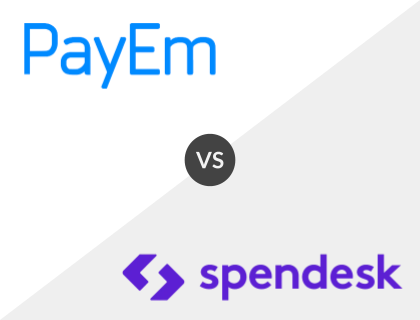
PayEm vs. Spendesk:
PayEm and Spendesk both offer expense tracking, corporate card management, categorizations, and reconciliations. However, PayEm is slightly more feature-rich, with multicurrency support, procurement management, and task automation. Neither platform's pricing is readily available on their websites.
PayEm vs. Spendesk Comparison:
Feature | PayEm | Spendesk |
|---|---|---|
Starting price | Contact for quote. | Contact for quote. |
Free trial | x | x |
Expense tracking | ✓ | ✓ |
Card and receipt management | ✓ | ✓ |
Multicurrency support | ✓ | x |
Accounting integrations | ✓ | ✓ |
Customer support | Email. | Email and live chat. |
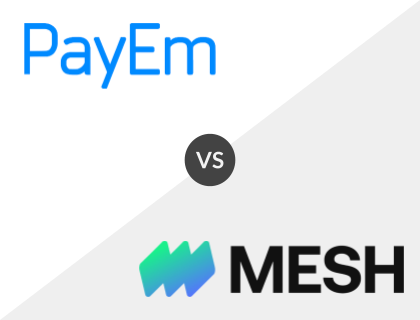
PayEm vs. Mesh Payments:
Similar to PayEm, Mesh Payments offers corporate cards, real-time reporting, automation, and analytics. While users need to contact PayEm for a custom quote, Mesh Payment's software is completely free to use, making it a more budget-friendly option. Mesh Payments also has travel management tools, which PayEm lacks.
PayEm vs. Mesh Payments Comparison:
Feature | PayEm | Mesh Payments |
|---|---|---|
Starting price | Contact for quote. | Free. |
Free plan | x | ✓ |
Automation | ✓ | ✓ |
Travel management | x | ✓ |
Expense reporting | ✓ | ✓ |
Mobile app | ✓ | ✓ |
Customer support | Email. | Email, phone, and live chat. |
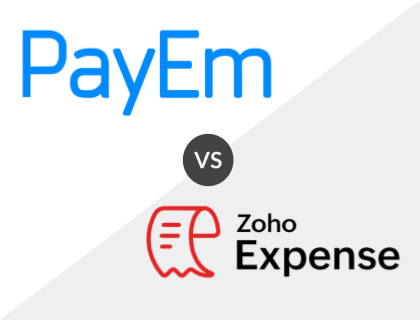
PayEm vs. Zoho Expense:
PayEm and Zoho Expense both have receipt scanning, multicurrency support, and reporting tools on offer, but Zoho Expense may be the better option for users in search of travel management and premium customer support. PayEm's pricing is not readily available on their website, whereas Zoho Expense offers free and paid plans.
PayEm vs. Zoho Expense Comparison:
Feature | PayEm | Zoho Expense |
|---|---|---|
Starting price | Contact for quote. | Free and paid options. |
Free trial | x | ✓ |
Multicurrency support | ✓ | ✓ |
Travel management | x | ✓ |
Accounting integrations | ✓ | ✓ |
Approval workflows | ✓ | ✓ |
Customer support | Email. | Email, phone, and live chat. |
Key Information:
Legal Name | PayEm, Inc. |
Founder | |
Founding Date | Jan 01, 2019 |
Address | 1501 Broadway, 12th Fl., New York, NY 10036 |
Number of Employees | 108 |
Number of Customers | 1000 |
Website |
FAQs:
What is PayEm?
PayEm provides finance teams with comprehensive expense and procurement management software to track, report, approve, and manage company spending.
What does PayEm cost?
PayEm's pricing is not readily available on their website. Interested users should book a demo or contact the company via email for a custom quote.
Does PayEm have a free trial?
No, PayEm does not offer a free trial, but users can book a demo of the software.
Is there a PayEm mobile app?
Yes, PayEm's mobile app is available for Android and iOS users.