OneUp Pricing, Key Information and FAQs
Learn about One Up's online accounting software for small businesses and accountants. Includes info on One Up, free trials, pricing and FAQs.
Updated on October 26th, 2023
The SMB Guide is reader-supported. When you buy through links on our site, we may earn an affiliate commission. Learn more
One Up is a cloud-based all-in-one business management software for small businesses and accountants. It offers invoicing, accounting, inventory and CRM in one place. Businesses use One Up to run their business from anywhere, anytime.
Pricing:
Plan Name | Monthly Pricing |
|---|---|
Self | $9.00 for 1 user and no support. |
Pro | $19.00 for 2 users and 1-on-1 support. |
Plus | $29.00 for 3 users and 1-on-1 support. |
Team | $69.00 for 7 users and 1-on-1 support. |
Unlimited | $169.00 for unlimited users and 1-on-1 support. |
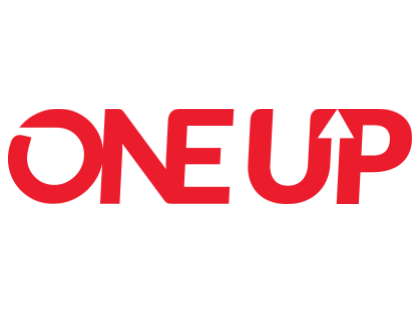
Review:
Pros: Core capabilities are very good. Customer support is good.
Cons: Does not provide payroll capabilities. To have unlimited users, software becomes expensive.
Bottomline: One Up is a very capable piece of software that is very cheap provided few users are given access to it. Although it does not offer payroll, its core features are comparable with the best.
Key Information:
Legal Name | myERP Inc. |
Founder | |
Founding Date | Mar 01, 2010 |
Address | 567 Sutter St., San Francisco, CA, 94103, United States |
Number of Employees | 25 |
Number of Customers | 700000 |
Telephone | |
Website |
FAQs:
What is OneUp?
OneUp is a business management platform for small businesses that offers invoicing, accounting, inventory, and CRM capabilities in one place.
What is One Up's price range?
One Up pricing ranges from $9.00 to $169.00 per month. Each One Up plan includes all the features.
What are the main features of One Up?
- Invoicing.
- Accounting.
- Inventory.
- CRM.
Is it safe to use One Up?
Yes. One Up is a highly secure platform that uses an SSL connection (128-bit VeriSign SSL certificate with a 1024-bit RSA key) to transmit data. Some features of their data security are:
- Encrypted user authentication.
- Data isolation.
- Data backup.
- Network protection.
- Hacker attack protection.
Can I use One Up on my mobile device?
Yes. One Up has apps available for your mobile device at the App Store and on Google Play.
Is there a limit for products handled in OneUp?
The amount of products that you can handle is not limited by One Up, although they do recommend it being below 10,000 as anything higher may affect the performance of the software.
Is there a One Up free trial?
Yes, One Up offers a 30-day free trial on the website with unlimited users and all features included. No credit card is required.
What is the size limit for file attachments and what file formats are allowed on One Up?
The file attachment size should not exceed 10mb per file and the file formats allowed are PDF, XLS, DOC, JPG and PNG.
Can I use a barcode scanner with One Up?
No, unfortunately One Up is not compatible with barcode scanners as yet.
How many products can I import on One Up?
One Up recommends 500 products or less.
Is there support available for One Up?
Yes. You can contact One Up's support team or use their live chat facility on the website.
