MicroBiz Cloud
Compare MicroBiz Cloud as a retail POS solution to Square, Lightspeed and others. Includes info on product features, pricing, and FAQs.
Updated on November 2nd, 2023
The SMB Guide is reader-supported. When you buy through links on our site, we may earn an affiliate commission. Learn more
Updates:
Updated 18th of February 2022
We've updated mentions of Magento to Adobe Commerce.
MicroBiz Cloud is a retail POS solution as well as a retail automation software designed to automate manual tasks. It runs on iPads, Macs, and PCs, and features POS transactions, store operations automation, customer management, inventory management, and QuickBooks integration.
Review:
MicroBiz Cloud is a great web-based POS and inventory management system designed for small to mid-sized businesses. With its great range of features, MicroBiz Cloud helps users to streamline and organize both front-office and back-office operations. MicroBiz Cloud is best suited for retail businesses with multiple registers or store locations.
Pros:
The robust inventory management feature offers great functionality, such as multi-store inventory management, purchase orders, multi-vendor support, and more. The POS system can handle split tender transactions, multi-jurisdiction tax rules, receipt printing, and more, and the software is great for order management as well.
Cons:
MicroBiz Cloud only offers basic employee management features that are limited to username and password, performance analytics, and user access rights management. The employee management features lack time clock and employee commissions functionality. While MicroBiz Cloud offers store credit and discounts, it lacks a formal loyalty program for customers.
Reputation:
MicroBiz is not accredited with the Better Business Bureau but it does have an A+ rating. MicroBiz seems to have few customer reviews, with none on BBB. A general search of reviews on the web found positive customer comments are focused on the software being easy to use, strong support teams, and a great inventory management module. Negative customer comments tend to focus on some technical glitches and customer wishes, lack of a loyalty program, and the lack of an employee time clock.
Customers have liked the in-depth functionality, the great support team, and the easy to learn and use software. Customers have disliked the lack of telephone support, the lack of employee time clocks, and some glitches in the syncing of the POS system with the website.
Pricing:
Plan Type | Monthly Pricing | Annual Pricing |
|---|---|---|
Single Store | $60.00 | $600.00 |
Multi-Store* | $90.00 | $900.00 |
All pricing is for the first register. Additional registers can be supported for $27.50 /register /mo. or $300.00 /register /yr.
*If you have more than 5 stores, MicroBiz recommends contacting them for a consultation for enterprise pricing.
Free Trials:
MicroBiz Cloud offers a free 21-day trial. You will need to set up a MicroBiz Store with your company's details but no credit cards are required. MicroBiz for Windows offers a free 30-day trial version for download. No credit card details are required.
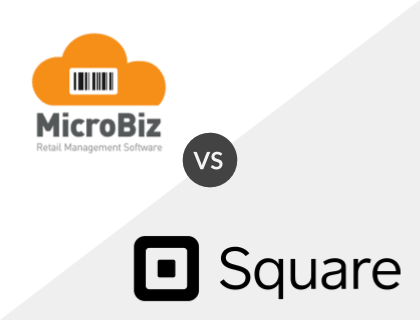
MicroBiz Cloud vs. Square for Retail:
MicroBiz Cloud offers a single price for retailers with up to 4 stores, whereas Square charges per location, so MicroBiz Cloud may be more cost-effective for mid-sized retailers. However, Square offers more value for money as they feature a wider range of integrations than MicroBiz Cloud, their own payment processing hardware, and phone support.
MicroBiz Cloud vs. Square for Retail:
Offer | MicroBiz Cloud | Square for Retail |
|---|---|---|
Monthly pricing | $55.00 or $80.00 | $60.00 /location. |
Free trial | 21-day trial. | 30-day trial. |
Inventory management | Advanced. | Advanced. |
No. of integrations | 5 | 100+ |
Employee management | Basic. | Basic. |
Mobile credit card reader | Third-party only. | Square Reader for Magstripe. |
Customer support | Email, tickets. | Phone, email. |
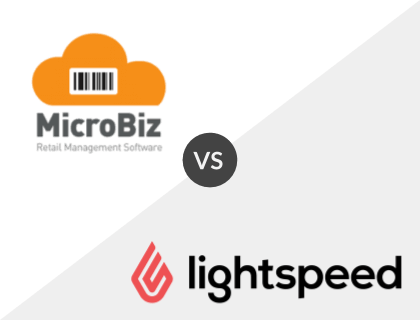
MicroBiz Cloud vs. Lightspeed POS:
MicroBiz Cloud and Lightspeed are similar in their features but MicroBiz Cloud is more affordable than Lightspeed and offers a longer trial period. MicroBiz Cloud does, however, have a far smaller range of integrations than Lightspeed and also lacks the phone support offered by Lightspeed.
MicroBiz Cloud vs. Lightspeed POS Comparison:
Offer | MicroBiz Cloud | Lightspeed POS |
|---|---|---|
Monthly pricing | $55.00 or $80.00 | $69.00 - $229.00 |
Free trial | 21-day trial. | 14-day trial. |
Inventory management | Advanced. | Advanced. |
No. of integrations | 5 | 50+ |
Employee management | Basic. | Basic. |
Mobile credit card reader | Third-party only. | Third-party only. |
Customer support | Email, tickets. | Phone, chat. |
Basic Features:
Feature | Functionality |
|---|---|
Point of Sale | One touch keys for frequently sold items, mobile POS terminal with barcode scanner, email or print receipts to customers, search for customers and items using any type of data, issue and redeem gift cards across multiple locations, and automatically close out registers at the end of the day. |
Product Management | Import data from existing POS or vendor files to MicroBiz, run time-based sales and promotions, use multiple alternative IDs for ringing up items, configure products with size or color variants, set special pricing, and set quantity-based or tiered pricing. |
Inventory Management | Create purchase orders, accept vendor shipments, generate bar coded price tags, order items from multiple vendors, automate the ordering process with Auto Stock Replenishment, and track and find items by bin location. |
Multi-Store Management | Manage different prices for different stores, view real-time inventory across all locations, transfer items and orders between stores, and use Auto Fulfillment Tools for restock transfers. |
Order Management | Offer layaways and collect deposits, process phone orders from the front register, manage local delivery and shipping, run a service or repair department, and print quotes, estimates, and invoices. |
Customer Management | Maintain customer data, view customers' sales histories from the front register, generate customer marketing lists, manage multiple billing/shipping addresses, offer special customer-based pricing, email receipts to customers, view customer activity across all locations on one record, and issue and redeem store credit and gift cards. |
Store Management | Customize receipts, manage multi-jurisdiction tax rules, support VAT, support multiple currencies, import updates to product and customer records, audit changes in the system and settings, and restrict access via employee roles. |
Service Department | Check in customer items, assign employees and prioritize orders, add parts and services, collect deposits or full payments, print quotes and invoices, add notes and track order statuses, and add orders to a register transaction. |
Reports | View store and online activities, view pre-configured sales, product, and customer reports, customize sorting and filtering, and export report data to PDF and CSV files. |
Payments | Accept EMV chip credit cards via supported card processor partners and support mobile NFC payments. |
Security | Point-to-point card data encryption and PCI/PA-DSS compliant. |
Integrations:
Vantiv Integrated Payments | |
Chosen Payments | |
Supported EMV Terminals:
MicroBiz Cloud supports the following payment terminals for semi-integrated payment processing:
- Dejavoo D6.
- PAX S300.
MicroBiz also sells and supports hardware that works out of the box with MicroBiz Cloud.
MicroBiz for Windows supports the following payment terminals for semi-integrated payment processing:
- Ingenico iPP320.
- Ingenico iSC 250.
MicroBiz also sells and supports hardware that works out of the box with MicroBiz for Windows.
MicroBiz for Windows:
MicroBiz for Windows is an easy-to-use platform with a one-time purchase price that allows users to download the software onto their computers. Users will have access to most of the features offered by MicroBiz Cloud as well as some that are lacking in MicroBiz Cloud. MicroBiz for Windows does not offer integrations but is partnered with OpenEdge to support payment processing.
MicroBiz for Windows Features:
- POS with returns and voids, split tender transactions, EMV compliant payment processing, layaways, backorders, and suggested sales.
- Product Management with marketing and promotions, kits and bundled items, size/color matrices, and serialized items.
- Inventory Management with bar code features, purchase order creation, purchase order receiving, automatic stock replenishment, backorders, and suggested sales.
- Customer Management with sales history, special pricing, email and mail campaign management, and credit accounts.
- Business Management with standard reports and integrated report writer, service department management, rental department management, user access rights management, sales source tracking, customizable settings, employee time clock, and employee commission support.
- Integrated Payments that accept EMV chip cards and mobile NFC payments and have point-to-point card data encryption and PCI/PA-DSS compliance.
MicroBiz for Windows Pricing:
License / Add-on | Pricing |
|---|---|
Single User License | $995.00 |
Four User License | $1,895.00 |
Adding One Additional User to Existing License | $495.00 |
USB Keyblock Replacement and Troubleshoot | $149.00 |
Upgrade from Single User License to Four User License | $995.00 |
Annual Support and Software Updates | $850.00 |
Quarterly Support and Software Updates | $230.00 /quarter. |
MicroBiz Cloud vs. MicroBiz for Windows:
MicroBiz's two products perform the same functions and offer very similar features. The main difference between these products is that MicroBiz Cloud is a web-based architecture while MicroBiz for Windows is an installed-on-site software.
They do offer similar features but MicroBiz Cloud has a wider feature range and offers some features, such as multi-store management, customizable receipts, and tax inclusive pricing, that are lacking in the MicroBiz for Windows platform. On the other hand, MicroBiz for Windows features some functions that are not available on the MicroBiz Cloud platform, such as rentals, multiple price levels, and employee time clocks.
MicroBiz Cloud requires a monthly or annual subscription with pricing tiers based on the number of store locations a company has. Conversely, MicroBiz for Cloud requires a one-off license fee with an optional support subscription.
Finally, while both platforms support semi-integrated payment processors, MicroBiz Cloud supports the Dejavoo and PAX payment terminals and MicroBiz for Windows supports the Ingenico payment terminals.
MicroBiz Cloud vs. MicroBiz for Windows Comparison:
Offer | MicroBiz Cloud | MicrpBiz for Windows |
|---|---|---|
Software location | Web-based. | Installed. |
Data storage | Off-site with remote access. | Local. |
Supports | Windows 7/8/10, Mac OS/Macs, and iOS/iPads. | Windows 7/8/10. |
Multi-store and Dashboard Analytics | Yes. | No. |
Rentals | No. | Yes. |
Customizable receipts and system audits | Yes. | No. |
Tax inclusive pricing and store level sales tax settings | Yes. | No. |
Touchscreen quick add keys and discounts by customer counts | Yes. | No. |
Basic delivery management and visibility of e-commerce orders | Yes. | No. |
Shows reorder quantity | Yes. | No. |
Supports multiple price levels and serialized products | No. | Yes. |
Inventory management | Based on sales. | Based on normal stock. |
Integrations | Yes, Adobe Commerce and QuickBooks Online. | No. |
Employee time clocks | No. | Yes. |
User access management | Yes. | No. |
Multi-store reporting and exporting to CSV | Yes. | No. |
Key Information:
Legal Name | MicroBiz LLC |
Founder | |
Founding Date | Jan 01, 1985 |
Address | 655 Oak Grove Avenue #493, Menlo Park, CA |
Number of Employees | 19 |
Number of Customers | 25000 |
Telephone | |
Website |
FAQs:
What is MicroBiz Cloud?
MicroBiz Cloud is a web-based retail POS and retail automation software designed to automate manual tasks. It runs on iPads, Macs, and PCs.
How much does MicroBiz Cloud cost?
MicroBiz Cloud's pricing is based on the number of locations a company has. Single store plans are $55.00 a month or $600.00 a year for the first register. The Multi-store plans are $80.00 a month or $900.00 a year for the first register. Additional registers can be supported at $27.50 a month per register or $300 a year per register.
Does MicroBiz Cloud offer a free trial?
Yes, MicroBiz Cloud offers a 21-day free trial. No credit card details are necessary.
What is MicroBiz for Windows?
MicroBiz for Windows is the installed-on-site version of MicroBiz Cloud. It operates on Windows 7/8/10 and has a one-off purchase price of $995.00 for a single user license.
What is the difference between MicroBiz Cloud and MicroBiz for Windows?
The main difference is that MicroBiz Cloud is a web-based architecture while MicroBiz for Windows is an installed-on-site software. They offer similar features but MicroBiz Cloud has a wider feature range and offers some features that are lacking in the MicroBiz for Windows platform. On the other hand, MicroBiz for Windows features some functions that are not available on the MicroBiz Cloud platform.
