LogoBee
Learn about the LogoBee logo maker for small businesses. Includes info on LogoBee, free trials, pricing, customer reviews, and FAQs.
Updated on December 19th, 2022
The SMB Guide is reader-supported. When you buy through links on our site, we may earn an affiliate commission. Learn more
Updates:
Updated 28th of October 2021
We've updated the review to cover LogoBee's pros, cons, and reputation, and we've included a comparisons section with three of the company's top competitors.
LogoBee is an online design platform with a free logo maker. The platform offers various custom logo design services suited to a range of business types and budgets, as well as stationery, web, and graphic design plans.
Create a Free Logo
Zarla Logo Maker
Create an amazing logo in minutes, 100% free.
Create hundreds of logos with a few clicks.
Multiple file types and instant download.
Pricing:
Plan* | Pricing |
|---|---|
Logo Maker: Basic | Free. |
SVG vector file download | $39.00 /download |
Custom Logo Design: Special | $249.00 |
Custom Logo Design: Silver | $349.00 |
Custom Logo Design: Golden | $409.00 |
Custom Logo Design: Platinum | $459.00 |
*LogoBee offers additional design features, including starter kits and upgrades.
Review:
LogoBee is a free online logo maker that features thousands of logo design templates from multiple categories based on keyword searches. The site allows users to browse through, select, edit, and download logo designs for free. They also offer a paid option, which includes an SVG file logo download.
LogoBee offers a custom logo design service, which includes a logo created by the site's in-house designers based on users' design preferences. Beyond logo design, the platform offers a range of web design solutions for all types of businesses.
Pros:
- LogoBee's free logo maker allows users to download their designs in PNG and social media-ready files.
- The site has thousands of design templates to browse through.
- The platform's custom logo design service includes a project page, customer service, and a range of downloadable logo files.
- The site offers custom stationery design, web design, and graphic design services.
- LogoBee offers a money-back guarantee on paid design services.
- There are various design resources available on the site, including logo design tutorials and blog posts.
- The website is available in English and French.
- The platform accepts all major credit card payment options.
Cons:
- LogoBee's custom logo design services are more expensive than competitor sites, such as Canva and LogoGarden.
- The site's free logo designs are downloaded with a LogoBee watermark.
- Users must pay an additional $39.00 to download their logo in an SVG vector file.
Reputation:
On G2, LogoBee has three overall positive reviews that awarded the platform a 5 out of 5-star rating. On SiteJabber, the site has a rating of 4.5 out of 5 stars, based on two reviews, with users mentioning the platform's professional and fast services.
LogoBee also features a review page with feedback from satisfied customers.
At-a-Glance:
Feature | LogoBee |
|---|---|
Plan type | Free and paid options. |
Design templates | ✓ |
Customization tools | ✓ |
Sign-up required | ✓ |
Customer support | Phone and email. |
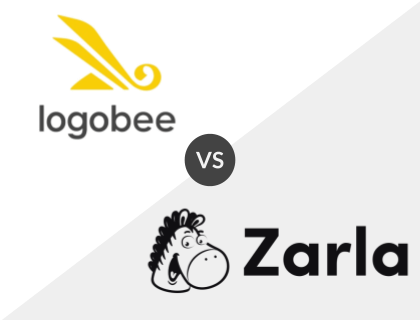
LogoBee vs. Zarla:
While LogoBee and Zarla both have a free logo maker tool, the former offers a variety of custom logo design services. Both platforms feature a large assortment of categorized logo design templates for users to browse through. Unlike LogoBee, Zarla is 100% free and does not charge for vector file downloads.
LogoBee vs. Zarla Comparison:
Feature | LogoBee | Zarla |
|---|---|---|
Price | Free and paid options. | Free. |
Free downloads | ✓ | ✓ |
Sign-up required | ✓ | x |
Customization tools | ✓ | ✓ |
Customer support | Phone and email. | Email. |
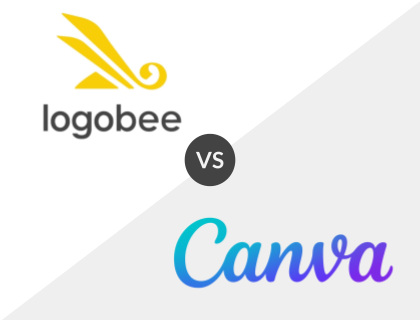
LogoBee vs. Canva:
While LogoBee predominantly offers logo design services, Canva is a graphic design platform with an assortment of design templates available, including logos. Both sites feature free and paid logo design options, but LogoBee's custom logo design plan has a dedicated team of in-house designers ready to assist users, which Canva lacks.
LogoBee vs. Canva Comparison:
Feature | LogoBee | Canva |
|---|---|---|
Price | Free and paid options. | From $12.99 /mo. |
Free downloads | ✓ | ✓ |
Sign-up required | ✓ | ✓ |
Customization tools | ✓ | ✓ |
Customer support | Phone and email. | Email. |

LogoBee vs. LogoGarden:
Unlike LogoBee's free logo maker, LogoGarden asks $12.50 for a basic logo design. This makes LogoBee the budget-friendly option for users creating a logo design from a template. However, LogoBee's most affordable custom logo design plan is $249.00, while LogoGarden's plans start at $79.00.
LogoBee vs. LogoGarden Comparison:
Feature | LogoBee | LogoGarden |
|---|---|---|
Price | Free and paid options. | $12.50 /download. |
Free downloads | ✓ | x |
Sign-up required | ✓ | ✓ |
Customization tools | ✓ | ✓ |
Customer support | Phone and email. | Email. |
Key Information:
Legal Name | LogoBee, Inc |
Founder | |
Founding Date | Jan 01, 2000 |
Address | 445 S. Figueroa St., Ste. 3100, Los Angeles, CA 90071 |
Number of Employees | 10 |
Number of Customers | 1000 |
Telephone | |
Website |
FAQs:
What is LogoBee?
LogoBee is an online design platform with a free logo maker that allows users to design and download a customizable logo from one of their templates.
What does LogoBee cost?
You can use LogoBee's design tool for free. It costs $39.00 to download a vector of a design created on the site. Prices for designs created by LogoBee graphic designers range from $249.00 to $459.00.
Is there a free LogoBee trial?
No, there is no free trial for LogoBee. However, it is free to create designs using the self-service tool. Payment is only required if you opt to download your design as a vector file.

