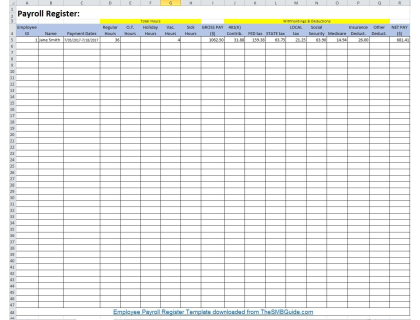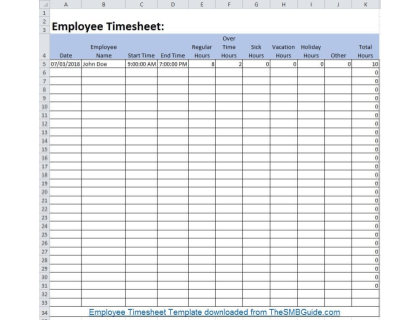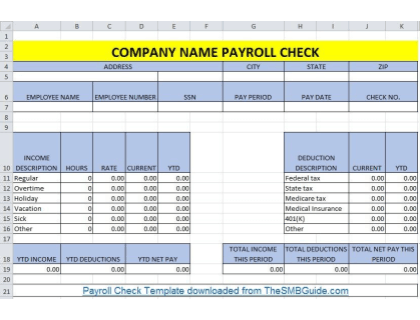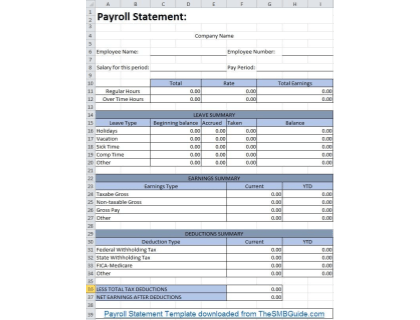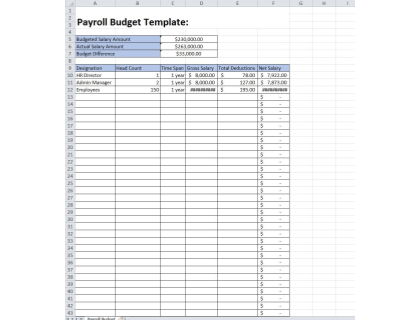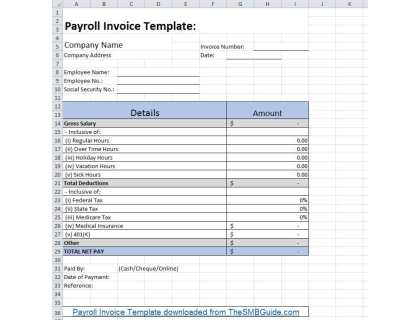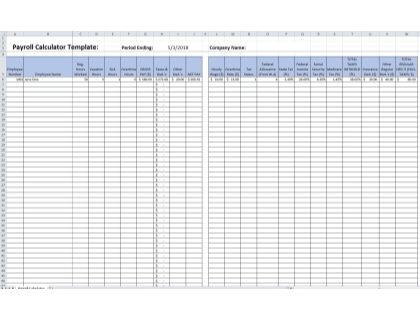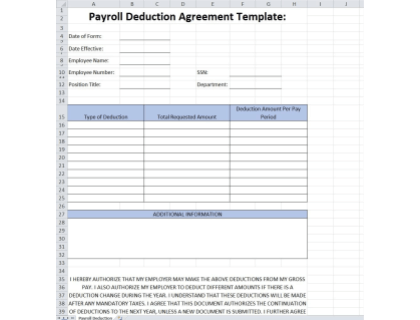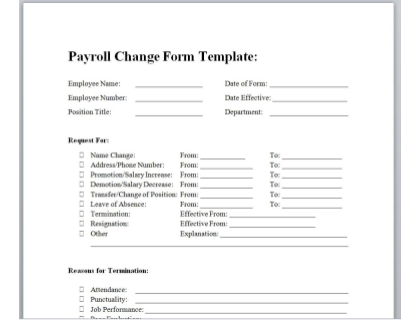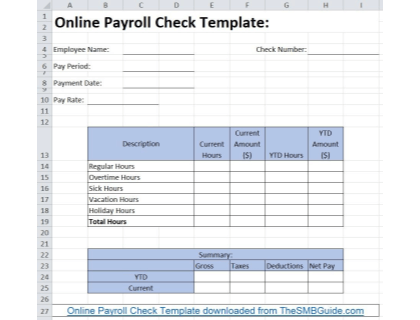Free Payroll Templates
Learn about the uses of the different payroll templates. Includes free downloads.
Updated on April 17th, 2020
The SMB Guide is reader-supported. When you buy through links on our site, we may earn an affiliate commission. Learn more
Payroll templates can help business owners to track employee information, organize payroll schedules, calculate payroll costs, and provide detailed earnings statements. With payroll templates, business owners can record all the payment information of their employees to ensure wages are given on time and to prevent any legal issues or conflicts.
Our Payroll Software Pick
Gusto Payroll Software
Want to improve your payroll process now? Gusto automates and simplifies the process, while helping to ensure compliance.
Full service payroll.
Hiring and onboarding tools.
Integrations for time tracking, accounting, and more.
Common Types of Payroll Templates:
Type of Payroll Template | Use |
|---|---|
Records employee information and summarizes hours worked, payment dates, taxes, and other deductions. | |
Records employee start time, end time, hours worked, and more. | |
Records information about employees' salaries and given to employees as pay slips. Also known as a Pay Stub. | |
Records leave hours, paid work hours, and current and annual earnings and deductions and given to employees. | |
Records finance allocations to different departments. | |
Similar to the Pay Stub Template, records the evidence of paying your employees. | |
Calculates and records employee payroll. | |
Used in Payroll Management. | |
Records voluntary deductions, such as retirement or health care savings. | |
Records payroll changes and reasons for the changes. | |
Used by online businesses with remote workers who are paid by credit card or online payment options. |
How Do You Calculate Payroll?
Learn how to calculate payroll for your business. Includes information about calculating hours, wages, and deductions, as well as frequently asked questions.
Oct 1, 2021
Employee Payroll Register Template:
Check out our Employee Payroll Register Template in Microsoft Excel format.
The Employee Payroll Register Template is useful for both employers and employees. The Payroll Register records employee information, such as name, ID, address, sex, occupation, hire date, salary or wages basis, federal allowances, deductions, and contribution elections. The Employee Register records a summary of the employees' hours worked, payment dates, federal and state tax deductions, and FICA taxes. Employees can also use this register to keep track of their payroll information.
Employee Timesheet Template:
Take a look at our Employee Timesheet Template in Microsoft Excel format.
The Employee Timesheet Template is used to record employee start time, end time, hours worked, and more. Our template allows for the recording of employees' daily work hours which can be used as a basis for the Employee's Pay Stub to calculate their earnings.
Payroll Check Template:
See our Payroll Check Template in Microsoft Excel format.
The Payroll Check, also known as a Pay Stub, is used to record current and year-to-date payroll data, which is then given to the employee as a payslip. It itemizes data by type of hours, pay rates, deductions, and all other necessary information for ease of reference. Our template can be used for daily, weekly, bi-weekly, or monthly payroll schedules.
Payroll Statement Template:
Try out our Payroll Statement Template in Microsoft Excel format.
The Payroll Statement Template shows your employees their earnings to date, including leave hours used and accrued, paid work hours, and deductions. This template can assist you to calculate the basic pay with deductions to get the gross pay. You can also use the Payroll Statement Template as a proof of income or point of reference for vacation, holiday, or sick leave used or accrued.
Payroll Budget Template:
Have a look at our Payroll Budget Template in Microsoft Excel format.
The Payroll Budget Template can be used to allocate funds to the various departments in your business. The accounting department may also find the template useful for allocating labor finances.
Payroll Invoice Template:
See our Payroll Invoice Template in Mircosoft Excel format.
The Payroll Invoice Template is used to account for an employee's salary and serves as proof or evidence of the payment to your employees. It should include all necessary information, similar to the Payroll Check Template. Our basic template can be used to provide your employees with the information they need to confirm that their pay has been received.
Payroll Calculator Template:
Check out our Payroll Calculator Template in Microsoft Excel format.
The Payroll Calculator Template can be used to calculate and record your employee payroll. This type of template can come in three sheets, one sheet to record employee wage and tax information, one sheet to calculate the payroll based on regular and overtime hours worked, and one sheet to generate paystubs. We have included the wage and tax information and the payroll calculations on one Excel sheet for convenience. You can then transfer these calculated amounts to our Payroll Check Template.
Employee Vacation Tracker:
Take a look at our Employee Vacation Tracker in Microsoft Excel format.
The Employee Vacation Tracker allows you to keep track of your employees accrued vacation and sick hours, as well as the hours they have used. This template is important for verifying the number of vacation days your employees take for pay stub verification and budgeting.
Payroll Deduction Template:
Try our Payroll Deduction Template in Microsoft Excel format.
The Payroll Deduction Template is used to record the agreement between the employer and the employee about the deduction amounts and the reasons for those deductions that would be taken off the employee's pay each month. You can also use this template to authorize all voluntary deductions, such as healthcare and retirement policies.
Payroll Change Form:
Check out our Payroll Change Form Template in Microsoft Word format.
The Payroll Change Form is used to record any changes made to an employee's pay and the reasons for the change. Payroll Change Forms can be used for a variety of reasons, from promotions and getting a new job to a change of name, address, or bank account.
Online Payroll Check Template:
Check out our Online Payroll Check Template in Microsoft Excel format.
The Online Payroll Check Template is used by online businesses with remote workers. Usually, remote workers are paid through credit card, PayPal, or other online means. If you are operating an online business and use remote workers, you can send them an invoice template to use when you hire them, as this will provide you with all the necessary details for your Online Payroll Check Template. You can also use our Employee Payroll Register Template to keep track of your remote workers and ensure they are all paid on time.
FAQs:
How do I create a payroll spreadsheet?
You can use Microsoft Excel to create a payroll spreadsheet. You will need to include all the necessary information, such as:
- Employees' names, IDs, addresses, and (if applicable) sex.
- Employees' occupations, hire dates, and salary or wages basis.
- A summary of the employees' hours worked.
- Payment dates.
- Federal and state tax deductions.
- FICA taxes.
You can also download our Employee Payroll Register Template.
What is a payroll invoice?
A payroll invoice provides proof of the payment to your employees and serves as a way for you to track your expenses in terms of salaries and wages.
How do you prepare a payroll salary?
You will need to calculate each employee's basic wages as well as tax, insurance deductions, and withholdings in order to calculate a gross salary budget. To speed up the process, you can use a free payroll budget template.
How do I make payroll checks?
- Download a free payroll check template and complete one for each employee.
- Order payroll checks from a bank that you can fill in by hand.
- Use a payroll software that will automatically calculate your payroll and generate payroll checks.
- Order blank payroll checks and the special toner to print your own checks from a payroll software solution.
- Enroll in an online payroll service to upload your payroll data and print payroll checks.