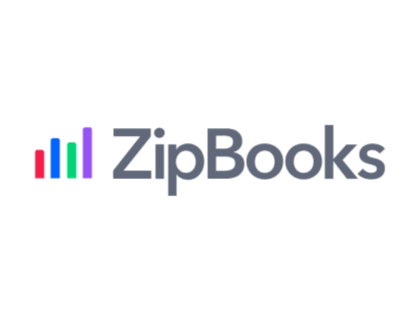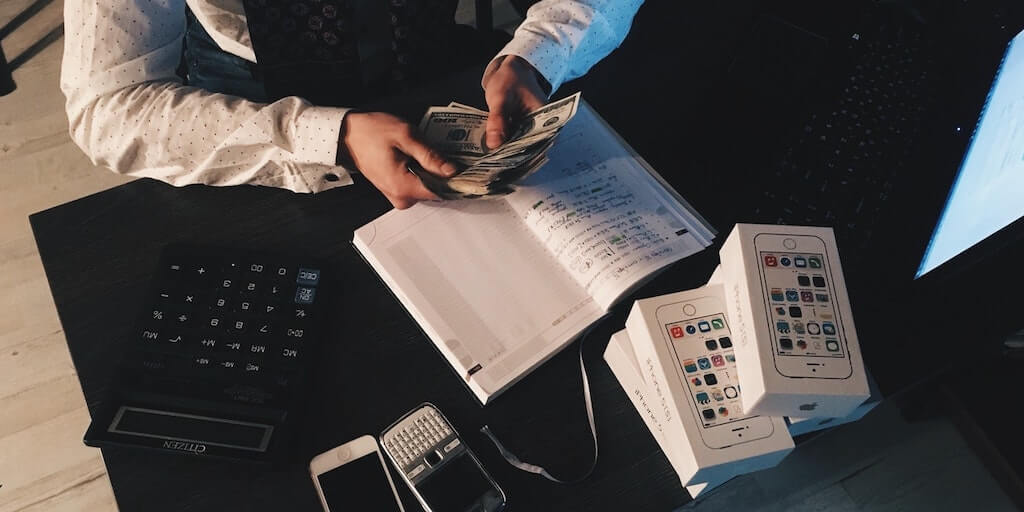Best Free Accounting Software
Compare top brands offering free accounting software, including ZipBooks, Expesify, Harvest, and more. Includes info on free offers, user reviews, and FAQs.
Updated on December 21st, 2023
The SMB Guide is reader-supported. When you buy through links on our site, we may earn an affiliate commission. Learn more
Free accounting software for small businesses helps companies to organize their finances better and more quickly. It is typically either cloud-based or available as an open-source download.
Free Trial
ZipBooks
Simple, beautiful accounting software.
Get StartedInsights to help improve your business.
Invoicing and billing.
Accounting.
Why We Chose ZipBooks, Expensify, and Harvest:
ZipBooks is a great accounting and payment processing software used by businesses around the world. The platform has a wide range of useful features, including invoicing and billing, automated expense tracking, time tracking, and intelligent reports and insights.
ZipBooks' reports are easy-to-use and include industry best practices and smart recommendations. ZipBooks also offers an excellent user experience and displays a fantastic collection of your business's financial data on your dashboard. It also provides brief explanations for each section of the site.
ZipBooks has a wide range of price plans, ranging from free to customizable pricing, and is suitable for use in a number of different industries. With the free plan, users have access to unlimited invoices, unlimited vendor and customer management, digital payments, basic reports, and can connect to one bank account.
Expensify is our second option as they offer basic functionality for free, which includes expense tracking and pre-accounting features. Expensify is a great platform that is easy to use.
Our third pick is Harvest because they offer great invoicing and expense, payment, and time tracking features. However, their free plan is limited to one user with 2 projects.
Things to Consider When Evaluating Free Accounting Software:
- If you require a comprehensive accounting platform that offers extra functionality such as payroll management, check whether these features are offered by the software.
- Consult your accountant. They are best positioned to determine whether new accounting software is the right fit for your business. It should be intuitively designed with a rich feature range.
- As with any free software, you need to determine your unique business needs and find out whether the free version of the software caters to all those needs. If not, you might have to upgrade to a paid account.
Best Accounting Software
Information on the best accounting software companies, including Freshbooks, QuickBooks, and Sage. See pricing, features, comparisons, and more.
Dec 21, 2023
Best Free Accounting Software:
Rank | Name | Offer | Review | Learn More |
|---|---|---|---|---|
1. | Free and paid options. | A good cloud-based option that includes invoice and billing features. | ||
2. | Free and paid options. | A highly recommended software with a rich feature range and a gentle learning curve. | ||
3. | Free and paid options. | An all-in-one business management platform, Odoo offers useful accounting features like invoicing and bill and expense management. | ||
4. | Free. | A comprehensive accounting platform that is very easy to use. | ||
5. | Free. | Reliable accounting software with useful features. Steep learning curve. | ||
6. | Free and paid options. | A great cloud-based option that provides additional functions like running payroll and generating financial reports. | ||
7. | Free and paid options. | An excellent platform that is intuitively designed with excellent customer support. | ||
8. | Free. | An open-source option that has a rich feature range and plenty of customization options. | ||
9. | From $6.00 /user /mo. | An open-source platform that is easy to use and comes with a host of useful features. |
Small Business Accounting
Learn how to set up a small business accounting systems with this step-by-step guide. Includes accounting software suggestions.
Dec 21, 2023
ZipBooks vs. Expensify vs. Harvest:
ZipBooks' free package is quite limited but still offers users basic accounting tools such as custom quotes and invoices, payment acceptance, customer and vendor details tracking, expense and receipt tracking, and bookkeeping. In comparison, Expensify also offers basic functionality for free. However, Expensify is an expense tracking platform and does not accept payments or offer invoicing functions.
Expensify is still an accounting software as they offer pre-accounting features. They gather the financial data that enables accounting to occur. On the other hand, Harvest is a time tracking and invoicing platform that performs basic expense and payment tracking. Harvest does not track taxes, which ZipBooks does but ZipBooks does not offer time-tracking with their free plan.
ZipBooks is our top pick as it offers accounting, invoicing, payment, and bookkeeping features with its free platform.
ZipBooks vs. Expensify vs. Harvest Comparison:
Offer | ZipBooks | Expensify | Harvest |
|---|---|---|---|
Pricing | Free Starter Package. | Free for 5 SmartScans /mo. | Free. |
Invoicing | Unlimited. | No. | Unlimited. |
Accept Payments | Yes, through Square or PayPal. | No. | Yes, through Stripe and PayPal. |
Accounting | Basic reports and bookkeeping. | Preaccounting. | Basic expense and payments tracking. |
Time tracking | No. | GPS mileage tracking. | Yes. |
Tax Tracking | Adding VAT and taxes to invoices. | Yes. | No. |
Free vs. Paid Accounting Software:
If you are considering getting a free accounting platform, it is very important to carefully evaluate your business needs and consider your company's future growth. It is a mistake to think that your needs won't change or that your marketing strategies won't evolve beyond the limits of free accounting software.
However, for a small business free accounting software may be more than enough. If all you need is the core accounting tasks of account management, expense tracking, invoicing, and sales, then free accounting software is perfect for your company. On the other hand, if your company has more complex needs, such as payroll or billing for time, or even just multiple departments, you may need to invest in a paid platform.
Accounting software needs to be flexible enough to meet your company's specific needs, which is usually accomplished with paid platforms. However, free platforms can offer multiple third-party integrations that provide this flexibility, such as CRM and e-commerce add-ons. You should carefully examine your free platform options for the third-party integrations you will need.
Another important consideration for accounting software is the security available. You get what you pay for, so you can't really expect very strong security on a free plan. You will need to decide whether you can trust your financial data to the security offered by a free platform, which may require you to store this data in the cloud.
Free vs. Paid Accounting Software Comparison:
Free Accounting Software | Paid Accounting Software |
|---|---|
Most free platforms cover the basic four tasks of account management, expense tracking, invoicing, and sales. | Paid platforms handle more complex needs, such as billing for time, inventory tracking, sales data by department, and payroll. |
Free platforms are generally limited in their customization options, unless they offer a lot of third-party integrations. | Paid platforms usually offer limitless customization options, giving the software a greater degree of flexibility. |
Users of free platforms will need to carefully study the security options, particularly if you'll be trusting your financial data to the cloud. | Paid platforms usually provide greater security options. |
Customer service for free plans isn't always available and don't always answer quickly. The service team may also be outsourced and so won't speak your language well. | Customer service for paid plans, especially enterprise-level plans, is generally available 24/7. |
FAQs:
Is there really free online accounting software?
Yes, there are several companies that offer small business accounting software that is truly free. Some are on a trial basis, others limit the number of users you can have, and a few of the open-source ones, like GnuCash, are free downloads for unlimited use.
Where can I find a free small business accounting software download?
Is there any free accounting software for non-profits?
What free accounting software is available for Mac?
GnuCash and Money Manager Ex are available as downloadable open source accounting software for Mac. You can also try free accounting software online, such as Wave Accounting or Roboeyelabs, which work in your browser, so it doesn't matter what type of device you use.
Is there free church accounting software?
How can I decide which is the best free accounting software for small businesses?
Start by thinking about whether or not you want customer support. The totally free, downloadable accounting software won't come with much support, apart from internet forums. If you're willing to go with a freemium or free trial software, you'll be able to get support when you need it.
What is the easiest accounting software for small businesses?
What is the best accounting software for small businesses?
We recommend Wave Accounting for your small business. The cloud-based solution offers a mobile app, payroll features, financial reports, and records your expenses.