ExcelPayroll
A complete review of ExcelPayroll with pricing, comparisons to other payroll software, key information, and FAQs.
Updated on May 16th, 2024
The SMB Guide is reader-supported. When you buy through links on our site, we may earn an affiliate commission. Learn more
ExcelPayroll is a U.S.-based platform that offers free payroll software to small businesses. The software is completely free to use and works with Microsoft Excel.
Also Consider
Gusto Payroll Software
Set up an account free.
Try GustoNo extra fees.
Made for mobile.
Auto tax filing and digital paystubs.
At-a-Glance:
Feature | ExcelPayroll |
|---|---|
Price | Free. |
W2 form preparation | ✓ |
Direct deposits | x |
Expense management | ✓ |
Garnishments | ✓ |
Employee portal | x |
Check printing | ✓ |
Customer support | Email. |
Review:
ExcelPayroll is a free payroll software that aims to help small businesses on a budget streamline their payroll processes. The platform includes a host of payroll features, such as W2 form preparation, garnishments, flexible payment schedules, expense forms, and check printing.
Although ExcelPayroll is ideal for companies with basic payroll needs, the platform lacks certain key payroll services that businesses might need, including direct deposits, compliance management, payroll on autopilot, and an employee portal.
Pros:
- ExcelPayroll is free to download and use.
- The software is easy to use with no significant learning curve.
- The site offers a range of tax form preparations, including W3, 940, 941, and DE9.
- The platform provides a host of expense management forms, such as accrual vacation, deductions, and workers' compensation.
- The software can generate accounting entries and allows employers to redo their payroll from previous years.
- The site has various video demos available to guide employers through payroll setup.
- Other services include garnishments, flexible payment schedules, and check printing.
Cons:
- ExcelPayroll lacks an employee portal, mobile access, automated taxes, time tracking, and direct deposits.
- ExcelPayroll only works with Microsoft Office 2007, 2010, and 2013.
- Businesses without the Microsoft Office Suite cannot make use of the software.
- The platform does not offer phone or live chat customer support.
Reputation:
We were unable to find any online reviews of ExcelPayroll.
Pricing:
ExcelPayroll is a free service.

ExcelPayroll vs. Payroll4Free.com:
While ExcelPayroll and Payroll4Free.com are both free to use, the latter platform is more feature-rich, offering direct deposits, an employee portal, and automated taxes. On the other hand, ExcelPayroll is intuitive and easy to use, while Payroll4Free.com might have a slight learning curve for new businesses.
Comparison Between ExcelPayroll and Payroll4Free.com:
Feature | ExcelPayroll | Payroll4Free.com |
|---|---|---|
Starting price | Free. | Free. |
Tax filing | ✓ | ✓ |
Direct deposits | x | ✓ |
Garnishments | ✓ | x |
Employee portal | x | ✓ |
Customer support | Email. | Email and phone. |

ExcelPayroll vs. SurePayroll:
While SurePayroll offers a six-month free trial to small businesses, ExcelPayroll is completely free to use. SurePayroll, however, features more payroll tools than ExcelPayroll, such as multiple pay rates and online pay stubs. Neither platform offers lifetime accounts.
Comparison Between ExcelPayroll and SurePayroll:
Feature | ExcelPayroll | SurePayroll |
|---|---|---|
Starting price | Free. | From $19.99 /mo +$4.00 /employee /mo. |
Tax filing | ✓ | ✓ |
Direct deposits | x | ✓ |
Garnishments | ✓ | ✓ |
Employee portal | x | x |
Customer support | Email. | Email, phone, and live chat. |
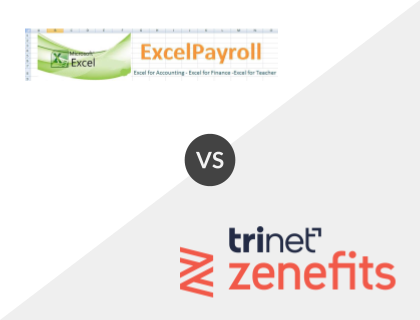
ExcelPayroll vs. TriNet Zenefits:
Unlike ExcelPayroll's free-to-use software, TriNet Zenefits' pricing starts at $10.00 per employee per month for its Essentials plan, excluding payroll fees. TriNet Zenefits does, however, offer more payroll services than ExcellPayroll, such as compliance management, lifetime accounts, and banking information management.
Comparison Between ExcelPayroll and TriNet Zenefits:
Feature | ExcelPayroll | TriNet Zenefits Essentials |
|---|---|---|
Starting price | Free. | $16.00 /employee /mo. |
Tax filing | ✓ | ✓ |
Direct deposits | x | ✓ |
Garnishments | ✓ | ✓ |
Employee portal | x | ✓ |
Customer support | Email. | Email, phone, and live chat. |
Key Information:
Legal Name | ExcelPayroll |
Founding Date | Jan 01, 2013 |
Number of Employees | 5 |
Number of Customers | 500 |
Website |
FAQs:
What is ExcelPayroll?
ExcelPayroll is a free payroll software aimed at helping small businesses in the U.S. streamline their payroll processes.
What does ExcelPayroll cost?
ExcelPayroll is completely free to use.

