Best Document Management Software Solutions
Discover prices, consumer ratings, and other information about the leading document management software.
Updated on December 21st, 2023
The SMB Guide is reader-supported. When you buy through links on our site, we may earn an affiliate commission. Learn more
Document management software is used by businesses to organize, secure and manage company documents. A document management system (DMS) allows for improved workflow as documents can be tracked through a single system and categorized for easy access at any time.
Why We Chose DocuWare:
DocuWare is incredibly easy to use and automates document management processes paperlessly.
The software allows team collaboration to more efficiently process files, saving time across departments. DocuWare's cloud-based software also saves on monthly fees compared to their other plans.
While DocuWare may be slightly more expensive than other software on the list, this is due to its extensive, sophisticated features. Users also have access to a free trial before committing to purchase.
Things to Consider When Evaluating Document Management Software:
- Pricing reflects the selection of features as well as the ability to process complex commands. While cheaper software may seem more attractive, be sure to choose software that fully covers your needs.
- Some software solutions offer both local and cloud-based software. The latter is generally cheaper and allows users to work remotely across several devices.
- More complex software offers more features, but can also lead to freezing or glitches if your device cannot run the software. Be sure to check that your devices meet the minimum requirements to run more robust software.
Best Document Management Software for Small Businesses:
Rank | Name | Offer | Review | Learn More |
|---|---|---|---|---|
1. | Contact for quote. | Offers cloud-based or local software with CRM integration. | ||
2. | Contact for quote. | A high-speed software with flexible products. | ||
3. | Contact for quote. | UI that is easy to use, with excellent integration capabilities. | ||
4. | Free and paid options. | Cost-effective with powerful features. | ||
5. | Contact for quote. | Easy-to-use software with a wide range of features. | ||
6. | From $5.00 /user /mo. | Powerful but difficult software to use. | ||
7. | Free and paid options. | Wide range of features and 24-hour customer support, but users cannot copy existing fields to a new document. | ||
8. | Free and paid options. | Affordable, easy to use and offers a wide selection of features, but users report errors of conflicting versions of files. | ||
9. | Contact for quote. | Highly effective internal search engine, but reporting tool is unsatisfactory. |
Efficient and organized document management is an absolute must for any business. The right document management software will boost your company's productivity, secure your files and ensure that the information you need is only a click or a search away when you need it.
For further reading, see our article on the Top Business Phone Systems for Small Business.
FAQs:
What does document management software do?
Document management software is a computer system and software that helps store, manage and track electronic documents and electronic images.
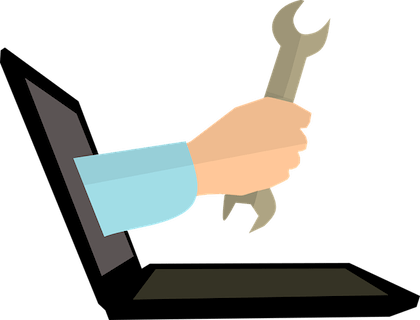
What is the best document management software?
How much does a document management system cost?
Document management software can cost between $0.00 to $255.00 per month.
What are three benefits of document management systems?
- Reduced storage space.
- Easier retrieval.
- Enhanced security.
The primary advantage of cloud document management is that it allows business personnel to access documents from anywhere. If a company employs remote workers or has offices in multiple locations, cloud storage is the best solution for secure file storage.
What are the desirable features for a document management system?
- Cloud access.
- Exceptional organization.
- Robust interface.
- Smart search feature.
- Can integrate with other applications.
Is all document management software cloud-based?
No. Document management can be handled in many different ways depending on what software you choose.
While many small businesses now use cloud-based DMS solutions for their storage and convenience, you can also purchase software that can be installed on a central server and operate offline, such as M-File's offline service.
Is there a document management system with a free trial?
There are actually quite a few document management solutions that you can test out using a free trial. This is a great option if you want to put a document manager to the test and see if it works for your business.
PandaDoc has a free 14-day trial, and FileHold offers a complimentary 5 to 10 day trial for businesses. These might be good options if you want to compare one document manager with another.
Do I need a separate program with document scanning software to turn paper files into digital copies?
Most document management systems include a scanning feature or a special scanning application so that you can quickly scan your paper files and upload them directly to your DMS.
This makes electronic document management a lot easier because all of your paper copies can be assembled in one place and categorized for ease of access as they are scanned in.
Does document control software have enough security to protect my business' files from a cyber threat?
One of the top reasons why businesses of all sizes choose to use a document management system is that it improves document security. Business files often contain sensitive or proprietary information, so security is a common concern.
The advantage of digital document management is that it allows you to limit access to your documents and avoid the liability of storing them in a physical space. All document management software has integrated security features built in to protect you from the risk of a data breach.
Does eFileCabinet work on iOS devices?
Yes, eFileCabinet has an iOS app and is available in a Mac version so that you can use it seamlessly with all of your Apple hardware.
Apple technology is becoming increasingly common in the workplace and is particularly popular among small businesses, so it makes sense for all of the leading document management software to be compatible with iOS. You will notice that most of eFileCabinet's competitors also have Mac software versions.

What is enterprise document management software?
Some organizations require advanced functions for document management and need to provide access to dozens of employees. Enterprise document management systems (EDMS) come loaded with enhanced features and capabilities to enable the management of a large document library.
Does Microsoft have a document management system?
Yes, Microsoft Office 365 has a built-in document management system called Microsoft SharePoint Online.

