CheckMark Payroll
A detailed review of CheckMark Payroll's payroll software with pricing, comparisons to competitors, key information, and FAQs.
Updated on May 28th, 2024
The SMB Guide is reader-supported. When you buy through links on our site, we may earn an affiliate commission. Learn more
CheckMark Payroll is a complete payroll processing solution for small to mid-sized businesses, accountants, and professional payroll providers. Its key features include direct deposits, unlimited payrolls, W2s and W3s filing, and U.S.-based customer support.
Also Consider
Gusto Payroll Software
Set up an account free.
Try GustoNo extra fees.
Made for mobile.
Auto tax filing and digital paystubs.
At-a-Glance:
Feature | CheckMark Payroll |
|---|---|
Price | From $20.00 /mo + $4.00 /employee /mo. |
Free trial | ✓ |
Unlimited payrolls | ✓ |
Automatic payments | x |
Off-cycle pay runs | ✓ |
Employee self-service portal | ✓ |
Direct deposits | ✓ |
Mobile access | x |
Customer support | Phone and email. |
Review:
CheckMark Payroll software includes a variety of helpful payroll features, such as compliance management, multistate payroll calculations, and multiple pay rates. However, features that payroll administrators would expect to have, like automatic payments and an employee self-service portal, are not available.
The software's additional HR services include time and attendance tracking, as well as employer resources and essential HR documents. However, its annual pricing plans are rather costly compared to several alternatives, such as Payroll Mate.
Pros:
- Users can choose to download the software or purchase CDs with the software and additional updates.
- There is a 14-day free trial.
- CheckMark Payroll allows for unlimited pay runs and an unlimited number of companies and employees can be added.
- Unlike some competitors, the software is compatible with Mac.
- The software features direct deposits, check printing, payroll reports, employee benefits, and garnishments.
- Users can set up multiple incomes and deductions, define different tax expense accounts, and run off-cycle payrolls.
- The platform offers a cloud backup service to ensure users' payroll data stays secure.
- Other services include an employee portal, digital paystubs, data migration, and comprehensive tip credits.
- There is U.S.-based phone and email customer support available.
Cons:
- CheckMark Payroll does not include automatic payments.
- Packages include only a limited number of minutes for customer support within 12 months.
Reputation:
On G2, CheckMark Payroll has a 4.2-star rating based on a handful of reviews. Many users described the software as user-friendly and lauded its customer service, but one reviewer noted a steep learning curve.
Pricing:
Plan | Pricing |
|---|---|
Online Version: Small Business Payroll | $20.00 /mo + $4.00 /employee /mo. |
Online Version: Mid & Large Business Payroll | Contact for quote. |
Desktop Version: CheckMark Payroll Pro | $549.00 /license. |
Desktop Version: CheckMark Payroll Pro+ | $619.00 /license. |
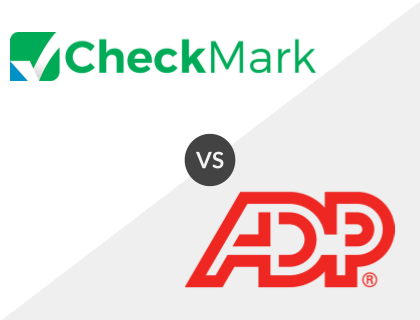
CheckMark Payroll vs. RUN Powered by ADP:
Unlike CheckMark Payroll, RUN Powered by ADP automatically calculates and files payroll taxes. CheckMark Payroll, on the other hand, allows for off-cycle pay runs, which RUN Powered by ADP doesn't offer. Overall, RUN Powered by ADP has more intuitive features, but users need to contact the company for a custom quote.
Comparison Between CheckMark Payroll and RUN Powered by ADP:
Feature | CheckMark Payroll | RUN Powered by ADP |
|---|---|---|
Starting price | $20.00 /mo + $4.00 /employee /mo. | Contact for quote. |
Off-cycle payroll | ✓ | x |
Employee self-service portal | ✓ | ✓ |
Direct deposits | ✓ | ✓ |
Automated taxes | x | ✓ |
Customer support | Phone and email. | Phone and email. |

CheckMark Payroll vs. Gusto:
Checkmark Payroll and Gusto both offer mobile access and an employee portal, but the latter has a broader feature profile with automated taxes and payroll on autopilot. While CheckMark Payroll pricing starts at $20.00 +$4.00 per employee per month, Gusto's pricing starts at $40.00 +$6.00 per employee per month.
Comparison Between CheckMark Payroll and Gusto:
Feature | CheckMark Payroll | Gusto |
|---|---|---|
Starting price | $20.00 /mo + $4.00 /employee /mo. | $40.00 /mo. +$6.00 /employee /mo. |
Off-cycle payroll | ✓ | ✓ |
Employee self-service portal | ✓ | ✓ |
Direct deposits | ✓ | ✓ |
Automated taxes | x | ✓ |
Customer support | Phone and email. | Phone and email. |
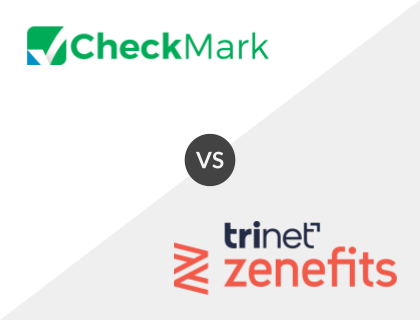
CheckMark Payroll vs. TriNet Zenefits:
Unlike CheckMark Payroll, TriNet Zenefits is an HR service that offers payroll as an add-on product. While CheckMark Payroll requires users to purchase a software license, TriNet Zenefits charges a base fee per month, along with a per-employee fee. CheckMark Payroll may be more affordable long-term, but offers fewer features.
Comparison Between CheckMark Payroll and TriNet Zenefits:
Feature | CheckMark Payroll | TriNet Zenefits |
|---|---|---|
Starting price | $20.00 /mo + $4.00 /employee /mo. | $10.00 /mo +$6.00 /employee /mo. |
Off-cycle payroll | ✓ | ✓ |
Automated taxes | x | ✓ |
Direct deposits | ✓ | ✓ |
Mobile access | ✓ | ✓ |
Customer support | Phone and email. | Phone and email. |
Key Information:
Legal Name | CheckMark, Inc. |
Founder | Jim Mathre |
Founding Date | Jan 01, 1984 |
Address | 323 W Drake Rd., Ste. 100, Fort Collins, CO 80526 |
Number of Employees | 60 |
Number of Customers | 12000 |
Telephone | |
Website |
FAQs:
What is CheckMark Payroll?
CheckMark Payroll is a desktop-based payroll software solution for mid-sized businesses.
How much does CheckMark Payroll cost?
CheckMark Payroll's pricing starts at $20.00 per month +$4.00 per employee per month.
What tax tables does CheckMark Payroll include?
CheckMark Payroll allows you to access up-to-date tax tables for federal and state taxes in addition to tax rate changes for the year. If you purchase CheckMark Payroll during the last three months of the year, you will receive the following year's update and tax tables for free.
Is CheckMark Payroll compatible with iOS and Windows?
Yes, CheckMark is compatible with Mac and Windows.

