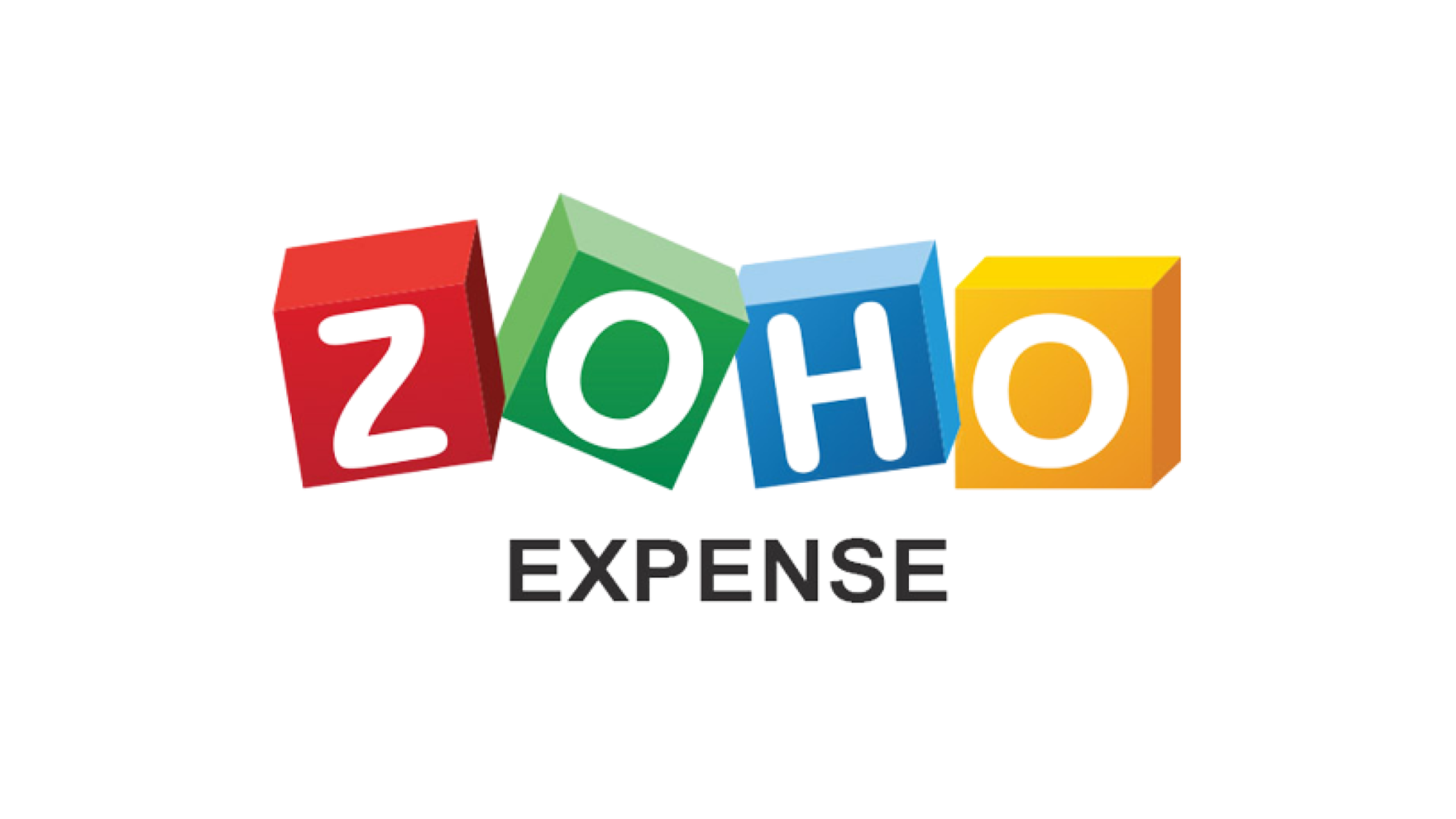Center
A detailed review of Center's expense management software with pricing, comparisons to competitors, key information, and FAQs.
Updated on August 28th, 2022
The SMB Guide is reader-supported. When you buy through links on our site, we may earn an affiliate commission. Learn more
Center is free expense management software designed to help businesses of all sizes digitize and streamline company spending tasks. Its key features include corporate cards, expense tracking, auditing, and travel management.
Also Consider
Zoho Expense
Start a Free TrialFree plan for up to 3 users
Expense automation and customization
Robust integrations
At-a-Glance:
Feature | Center |
|---|---|
Price | Free. |
Expense tracking | ✓ |
Unlimited corporate cards | ✓ |
Automation | ✓ |
Reporting and analytics | ✓ |
Travel management | ✓ |
Multi-language capabilities | x |
Accounting integrations | ✓ |
Live chat support | x |
Review:
Center allows U.S. and Canada-based users to easily track, approve, and manage expenses with a comprehensive range of automated spend management solutions. The software is also completely free to use, offering businesses a budget-friendly alternative to complex expense reporting, approvals, and reimbursements.
The software's tools include easy-to-use card controls, travel management, customizable expense tracking, and real-time visibility into employee expenses. The platform also offers onboarding assistance, live employee training, and phone support to help users make full use of the software.
Pros:
- The software is completely free to use.
- The corporate card integrates directly with the platform for easy receipt scanning and expense reporting.
- Users can customize individual spending limits, set up multilevel approvals, and access real-time spending dashboards.
- The Expense hub gives companies access to expenses that are ready for review, approval, and audit.
- The travel management tool includes integrated travel bookings, policy flags, one-click notifications, and reimbursements.
- Center integrates with various accounting and ERP platforms, including NetSuite and QuickBooks.
- Phone support, onboarding assistance, and employee training are available.
- Other tools include custom expense policies, automatic compliance checks, invoicing, and a robust mobile app.
- Center is used and trusted by several well-established companies, including FleetGenuis, Talend, and Mammoth Holdings.
Cons:
- Center only caters to North American-based businesses.
- The website makes no mention of multicurrency support.
Reputation:
While online reviews of Center are limited, the platform has a 4.6-star rating based on more than 200 reviews on G2. Many users praised the software's real-time expense visibility, affordability, and instant receipt capturing tool. However, several reviewers mentioned that the platform's integration with QuickBooks is limited.
On the App Store, the software has a 4.7-star rating based on over 20 reviews, as well as a 3.6-star rating based on more than a dozen reviews on Google Play. On both platforms, users left mixed reviews, approving of the software's easy expense report submission but also noting the app's technical issues.
Pricing:
Center's software is completely free to use.
Standout Features:
1. CenterCard.
CenterCard is the platform's cooperate credit card powered by Mastercard. The card integrates directly with Center and gives users complete company expense visibility, flexibility, and security. The card easily replaces fleet and purchasing cards, making company purchases a breeze.
Businesses can use CenterCard to make international payments, book flights, monitor travel expenses, identify wasteful spending, and flag individual expenses by project, client, job number, or grant with transaction-level detail that can be easily integrated into the billing process.
Center's consultants ensure a quick approval process and are available to provide all team members with product support.
2. Billable expense tracking.
Center features billable expense tracking tools that help companies streamline their accounting process. Each time a transaction is captured, users can tag it as billable and ensure no purchase goes unnoticed.
For project-based clients, the platform has real-time reporting and insights dashboards available to provide a clear picture of project costs and budget management.
Users can also create printable PDFs of receipts and transaction details for easy client invoicing, allowing you to close the books faster with error-free reports and total compliance.
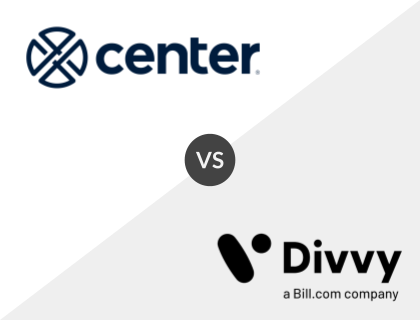
Center vs. Divvy:
Both free-to-use platforms, Center and Divvy offer a similar set of expense management tools, including receipt capturing, reporting, reimbursements, and analytics. However, Center is slightly more feature-rich than Divvy, offering invoice processing, user dashboards, and onboarding assistance.
Center vs. Divvy Comparison:
Feature | Center | Divvy |
|---|---|---|
Starting price | Free. | Free. |
Expense tracking | ✓ | ✓ |
Invoice processing | ✓ | x |
Travel management | ✓ | ✓ |
Reporting and analytics | ✓ | ✓ |
Onboarding assistance | ✓ | x |
Customer support | Email and phone. | Email and phone. |
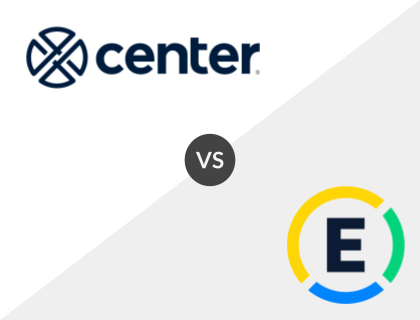
Center vs. Expensify:
Like Center, Expensify offers task automation, approval workflows, and mileage tracking. While Center is completely free to use, Expensify has both free and paid options available, with paid packages featuring a more robust set of expense management tools than Center offers, including custom coding and single sign-on.
Center vs. Expensify Comparison:
Feature | Center | Expensify |
|---|---|---|
Starting price | Free. | Free and paid options. |
Expense reporting | ✓ | ✓ |
Corporate cards | ✓ | ✓ |
Travel management | ✓ | ✓ |
Custom coding tools | x | ✓ |
Mobile app | ✓ | ✓ |
Customer support | Email and phone. | Email and phone. |
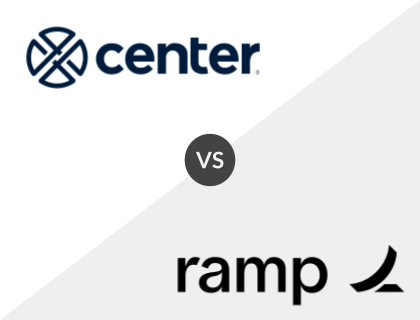
Center vs. Ramp:
While Center offers robust corporate card management, Ramp stands out with its AI-powered invoicing tool. Both platforms feature real-time reporting, expense policies, and travel management, but only Center has dedicated account managers and phone support available.
Center vs. Ramp Comparison:
Feature | Center | Ramp |
|---|---|---|
Starting price | Free. | Free. |
Expense tracking | ✓ | ✓ |
Travel management | ✓ | ✓ |
AI-powered invoicing | x | ✓ |
Expense categorization | ✓ | ✓ |
Onboarding assistance | ✓ | ✓ |
Customer support | Email and phone. | Email. |
Key Information:
Legal Name | Center ID |
Founder | |
Founding Date | Jan 01, 2018 |
Address | Bellevue, WA 98004 |
Number of Employees | 200 |
Number of Customers | 1500 |
Telephone | |
Website |
FAQs:
What is Center?
Center is expense management software that helps U.S. and Canada-based companies of all sizes track and manage their business purchases, payments, and reimbursements.
What does Center cost?
Center's software is completely free to use.
Where is Center based?
Center is headquartered in Bellevue, Washington, and also has an office in Minneapolis, Minnesota.