Bynder Reviews
Learn about Bynder's digital asset management (DAM) software for your business. Includes info on Bynder, free trials, reviews, pricing, and FAQs.
Updated on January 21st, 2022
The SMB Guide is reader-supported. When you buy through links on our site, we may earn an affiliate commission. Learn more
Bynder is digital asset management (DAM) software for marketing professionals that assists them to manage their digital content. With Bynder teams can find and share files in cloud storage, and collaborate with real-time edits and approvals.
Pricing:
Bynder's pricing starts at $450.00 according to our research. Bynder does not share pricing on their website, as the cost of the product depends on your business's number of users, and storage and modules you need.
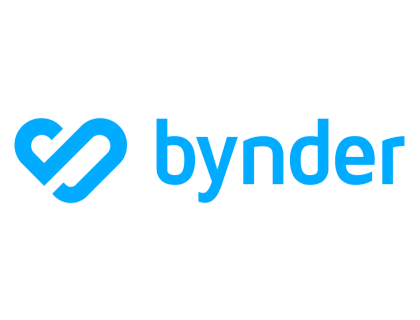
Review:
Pros: Good UI. Easy to use. Customizable. Strong customer support. Excellent search function.
Cons: Costly and takes time to implement.
Bottomline: With Bynder your team can access and distribute files such as documents and videos, and collaborate in real time.
Key Information:
Legal Name | Bynder |
Founder | |
Founding Date | Jan 01, 2013 |
Address | Max Euweplein 46, 1017 MB Amsterdam, Netherlands |
Number of Employees | 350 |
Number of Customers | 1300 |
Telephone | |
Website |
FAQs:
What is Bynder?
Bynder is digital asset management (DAM) software for marketing professionals that assists them to manage their digital content. With Bynder teams can find and share files in cloud storage, and collaborate with real-time edits and approvals.
How much does Bynder cost?
Bynder's pricing starts at $450.00, according to our research. Bynder does not share pricing on their website, as the cost of the product depends on your business's number of users, and storage and modules you need.
Is there a Bynder free trial?
Yes. Bynder offers you a free 14-day trial of their product.
What are some Bynder alternatives?
- Libris.
- Apple Photos.
- Wrike.
- ResourceSpace.
- Pimcore.
- Airtable.
- Razuna.
- WalkMe.
- Data Dwell.
