Box
Learn about Box's cloud service solutions for small businesses. Includes info on Box, pricing, key information, and FAQs.
Updated on November 9th, 2023
The SMB Guide is reader-supported. When you buy through links on our site, we may earn an affiliate commission. Learn more
Box is a cloud service company that provides an all-in-one sharing, storing and managing platform. Businesses can use Box to keep data secure, processes compliant, and teams on the same page.
Pricing:
Plan* | Monthly Pricing | Monthly Pricing (Billed Annually) |
|---|---|---|
Business | $24.00 /user. | $17.30 /user. |
Business Plus | $39.00 /user. | $28.70 /user. |
Enterprise | $54.00 /user. | $40.30 /user. |
Enterprise Plus | Contact for quote. | Contact for quote. |
*The platform also offers individual plans.
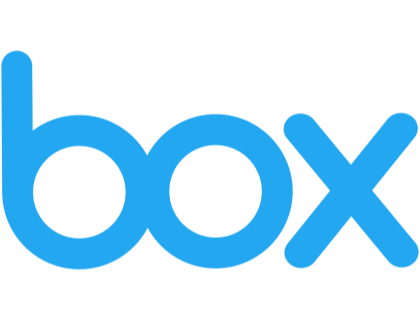
Review:
Pros: Has a huge feature set. It is easy to use and affordable. Great security and data loss prevention.
Cons: Errors of conflicting versions of files.
Bottomline: Box is a cost-effective, feature-rich, and user-friendly cloud service option for businesses wanting to guard valuable data, and improve team collaboration.
Key Information:
Legal Name | Box, Inc. |
Founder | |
Founding Date | Apr 01, 2005 |
Address | 900 Jefferson Ave., Redwood City, CA 94063 |
Number of Employees | 2487 |
Number of Customers | 97000 |
Telephone | |
Website |
News & Activity:
Date | News or Activity |
|---|---|
November 01, 2023 | Box Taps Google Cloud's Generative AI Capabilities to Extract Metadata |
October 11, 2023 | Box and CrowdStrike Partner to Combat Cyber Threats and Secure Content in the Cloud |
FAQs:
What is a Box account?
Box is a cloud service company that provides an all-in-one sharing, storing and managing platform. Box offers different pricing options for the following accounts: Starter, Business, Business Plus, and Enterprise. Each type of account has a specific host of features and functions.
What is Box's price range?
Box's pricing starts at $24.00 per user per month billed monthly, and $17.30 per user per month billed annually.
Is Box secure?
Yes. Box adheres to the industry standard for security. All files uploaded to Box are encrypted.
What is a Box folder?
A Box folder is a folder created for storing and organizing the content you intend to share with others.
How do I download Box Drive?
The process for downloading Box Drive differs depending on the operating system. The following step-by-step guide will help.
How do I sync my Box folder?
- Select the folder in your account you wish to sync.
- Click the icon with the three dots.
- Hover over "More Actions".
- Click "Sync".
Can I password protect a folder in Box?
Yes, you can password protect a Box folder.
Does Box have a desktop app?
Yes, Box Drive is a desktop app that works on both Windows and Mac operating systems.
Is Box GDPR compliant?
Yes, Box complies with the General Data Protection Regulation now in effect.
Does Box scan for viruses?
Yes, Box scans for viruses.
What does Box Edit do?
Box Edit allows you to open and edit files directly from Box.
Is there a Box free trial?
Yes. You can access a 14-day trial on the website when you choose a plan.
