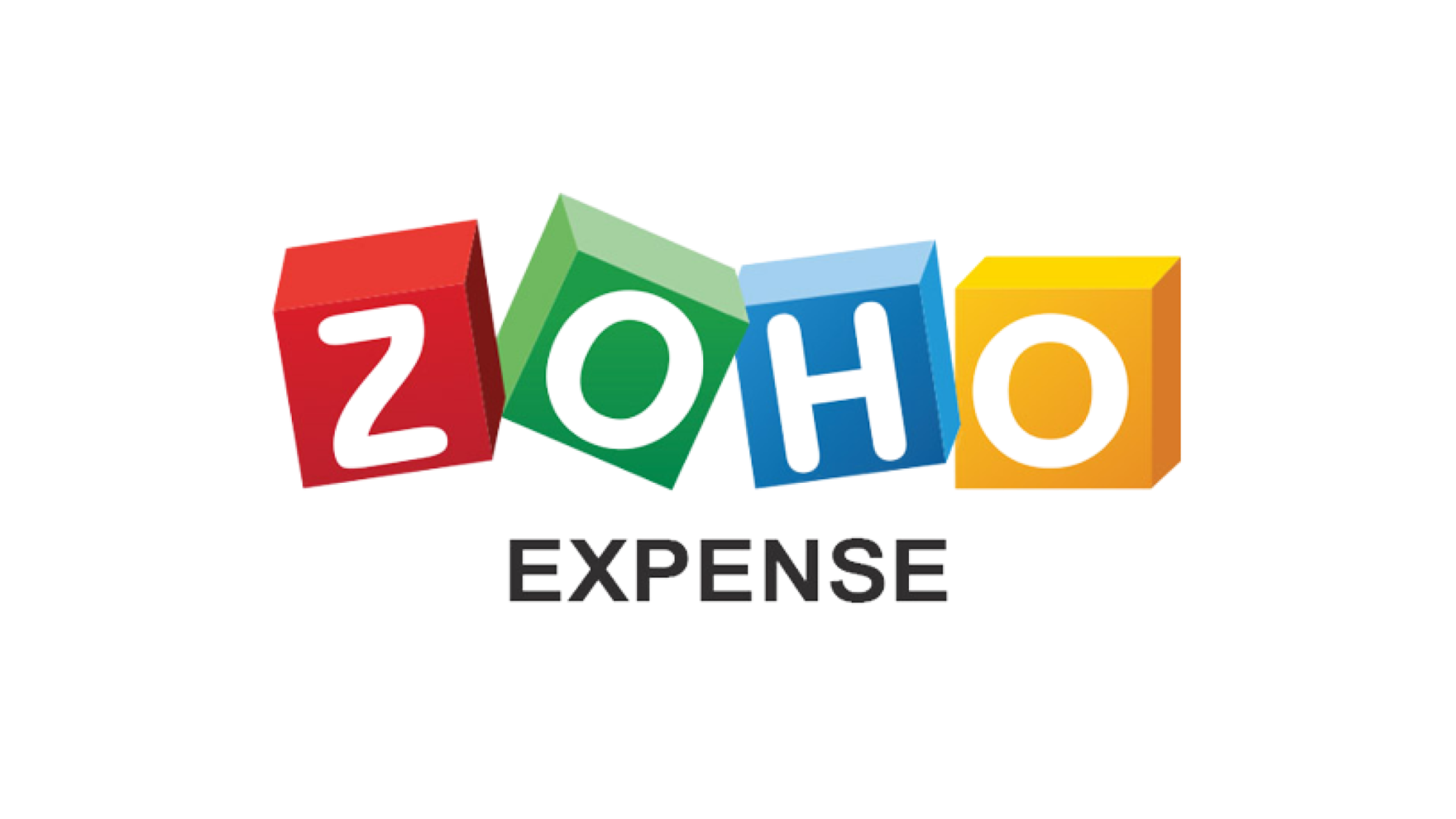Booking.com for Business
A detailed review of Booking.com for Business travel management software with pricing, comparisons to competitors, key information, and FAQs.
Updated on April 28th, 2023
The SMB Guide is reader-supported. When you buy through links on our site, we may earn an affiliate commission. Learn more
Booking.com for Business is a travel management software platform that companies can use to make bookings and manage business trips. The platform is the official business portal of Booking.com — one of the world's leading online travel agencies.
Also Consider
Zoho Expense
Start a Free TrialFree plan for up to 3 users
Expense automation and customization
Robust integrations
At-a-Glance:
Feature | Booking.com for Business |
|---|---|
Price | Free. |
Online bookings | ✓ |
Multiple languages | ✓ |
Expense reporting | ✓ |
Health and safety information | ✓ |
24/7 international customer support | ✓ |
Mobile app | ✓ |
Review:
Founded in 1996, Booking.com has a wealth of experience in travel booking and management. Booking.com for Business is designed specifically to manage the processes of corporate business trips and offers a number of key features, such as a comprehensive inventory of flights and accommodations, 24/7 customer support, and integrated expense reporting.
The platform is completely free to use, making it a valuable tool for businesses of all sizes. The platform is available around the world and offers support in 44 different languages; however, it is not a traditional travel management platform and lacks third-party integrations.
Pros:
- Booking.com for Business is completely free to use.
- Users have access to unlimited discounts and rewards through Booking.com for Business.
- The platform gives users access to an extensive travel inventory of flights, accommodations, and car rental services.
- Booking.com for Business features 24/7 customer support by chat, phone, and email.
- Users can monitor and track spending with integrated expense reporting.
- Companies can create varying permission levels for different team members to control expenses.
- The integrated map allows users to track the movements and itineraries of travelers.
- Customer support is available in 44 different languages.
- Booking.com for Business provides updates with the latest health and safety information.
Cons:
- Booking.com for Business is not a dedicated travel management software company.
- The platform lacks third-party integrations.
Reputation:
On G2 Booking.com for Business received a 4-star rating, with a handful of users praising the comprehensive range of accommodations available, excellent customer support, and user-friendliness of the platform. However, reviews of Booking.com on Trustpilot and sitejabber are unfavorable, citing the customer service as the platform's key downfall.
Pricing:
Booking.com for Business is completely free.
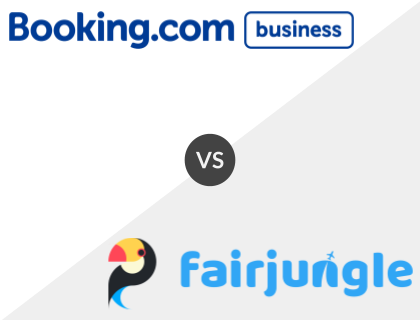
Booking.com for Business vs. Fairjungle:
Fairjungle stands out as the costlier travel management platform, charging €9.00 per user per month, whereas Booking.com for Business is completely free, making it the better option for businesses on a tight budget. However, Fairjungle is more feature-rich, offering dedicated account managers and invoice processing tools.
Booking.com for Business vs. Fairjungle Comparison:
Feature | Booking.com for Business | Fairjungle |
|---|---|---|
Price | Free. | From €9.00 /user /mo. |
Travel policies | ✓ | ✓ |
Invoice management | x | ✓ |
Dedicated account manager | x | ✓ |
Mobile app | ✓ | ✓ |
24/7 customer support | ✓ | ✓ |
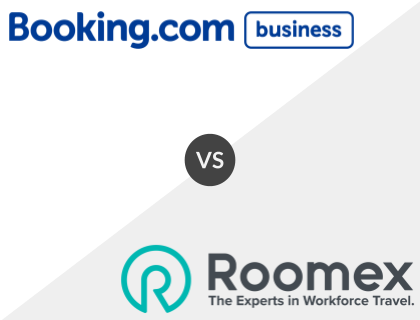
Booking.com for Business vs. Roomex:
Roomex lacks the multilingual, 24/7 customer support that Booking.com for Business offers, which may deter some users. Both platforms are completely free to use and feature an extensive travel inventory of flights, accommodations, and car rental services. However, Roomex gives users access to dedicated account managers for extra travel support.
Booking.com for Business vs. Roomex Comparison:
Feature | Booking.com for Business | Roomex |
|---|---|---|
Price | Free. | Free. |
Online booking inventory | ✓ | ✓ |
Travel policies | ✓ | ✓ |
Dedicated account manager | x | ✓ |
Travel risk management | ✓ | ✓ |
Mobile app | ✓ | ✓ |
24/7 customer support | ✓ | x |
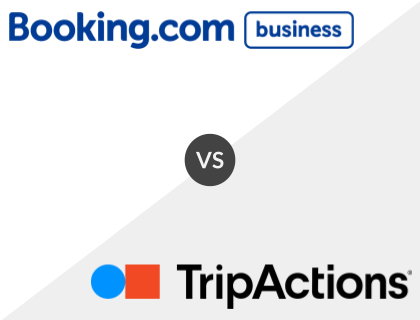
Booking.com for Business vs. TripActions:
TripActions and Booking.com for Business are similar free travel management platforms, but the former stands out as the more comprehensive platform, offering corporate cards, custom accounting integrations, invoice management, live chat support, and a range of automation features that Booking.com for Business lacks.
Booking.com for Business vs. TripActions Comparison:
Feature | Booking.com for Business | TripActions |
|---|---|---|
Price | Free. | Free and paid options. |
Expense reporting | ✓ | ✓ |
Corporate cards | x | ✓ |
Invoice management | x | ✓ |
Travel risk management | ✓ | ✓ |
Mobile app | ✓ | ✓ |
24/7 customer support | ✓ | ✓ |
Key Information:
Legal Name | Booking.com B.V |
Founder | |
Founding Date | Jan 01, 1996 |
Address | Herengracht 597, 1017 CE, Amsterdam, the Netherlands |
Number of Employees | 15311 |
Number of Customers | 450000 |
Website |
FAQs:
What is Booking.com for Business?
Booking.com for Business is a travel management software platform that companies can use to make bookings and manage business trips. The platform is the official business portal of Booking.com — one of the world's leading online travel agencies.
What does Booking.com for Business cost?
Booking.com for Business is completely free.