Apple Photos Reviews
Learn about Apple Photo's digital asset management software for businesses. Includes info on Apple Photos, free trials, pricing, customer reviews, and FAQs.
Updated on October 13th, 2021
The SMB Guide is reader-supported. When you buy through links on our site, we may earn an affiliate commission. Learn more
Apple Photos is a digital asset management and editing application created by Apple. With this comprehensive software, users can easily find, edit, and share their best photographs. Features include memories, video editing, and iCloud sync.
Pricing:
To access the Apple Photos feature, users will need an iCloud account. The iCloud account automatically provides users with 5GB of free storage. If you require additional space, you can buy more space, starting at 50GB for $0.99 a month.
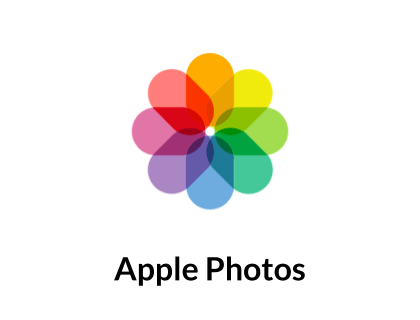
Review:
Pros: Intuitive and modern interface. Equipped with good photo-editing features.
Cons: Available for Apple users only.
Bottomline: Great product. This free and intuitive software is easy to navigate. The software allows users to easily share their photographs.
Key Information:
Legal Name | Apple Inc. |
Founder | |
Founding Date | Apr 01, 1976 |
Address | 1 Apple Park Way, Cupertino, CA, 95014, United States |
Number of Employees | 137000 |
Number of Customers | 588000000 |
Telephone | |
Website |
FAQs:
How can I see my iCloud photos?
- Go to icloud.com.
- Sign in with your Apple ID.
- Switch to the "Photos" section.
How do I download Apple photos?
- Open a File Explorer window.
- Under Favorites, select "iCloud Photos."
- Click on "Download photos and videos."
- Select the photos and videos you want to download.
- Click "Download."
How do I use Apple Photos?
Apple Photos allows instant access to your photos and videos, no matter which device you’re using. Simply capture a photo on your iPhone and it appears automatically in Apple Photos.
How do I get my old pictures from iCloud?
- Go to iCloud.com in any web browser.
- Sign in.
- Click on "Photos."
- Click on "Albums" at the top.
- Click the "Recently Deleted" album.
- Choose the photos you want to restore.
- Click on "Recover."
How do I download all photos from iCloud?
You can access your iCloud photos on your PC, select all or multiple photos on iCloud and download them one by one to your device. However, there is no option to download or select all photos at once if you have over 1000 files in your photo library.
Should I use the iCloud photo library?
It depends on your storage needs. While iCloud is popular, you'll likely need to pay for iCloud storage space to properly save all your images without clogging up your iOS device.
How do I delete photos from iCloud?
- Go to your Photos app.
- Click Photos at the bottom of the screen.
- View your photos and videos at any moment.
- Tap "Select."
- Proceed to select one or more photos or videos.
- Click "Delete."
How do you access iCloud photos on Mac?
- Launch the Photos app on your Mac device.
- Click on the Photos menu in the upper left corner.
- Navigate to "Preferences."
- Tap on the iCloud tab.
- Check "iCloud Photo Library."
How do you print photos from iCloud?
- Sign in to iCloud.
- Select the icon for Photos.
- Choose the photo that you're wanting to print.
- In the top right-hand corner, tap on the icon of a cloud with an arrow pointing down.
- Wait for your photos to download to your Mac so you can print them.
Is there an Apple Photos free trial?
No, Apple Photos does not offer a free trial.
