Adobe Creative Cloud Express Logo Maker
A complete review of Adobe Creative Cloud Express Logo Mak including pricing, key information, comparisons to other logo makers, and frequently asked questions.
Updated on February 3rd, 2022
The SMB Guide is reader-supported. When you buy through links on our site, we may earn an affiliate commission. Learn more
Adobe Creative Cloud Express Logo Maker is a logo maker from software giant Adobe. Professional graphic designers use Adobe Illustrator to make logos in vector formats, while businesses who want something quick and easy use the more affordable Creative Cloud Express Logo Maker.
Create a Free Logo
Zarla Logo Maker
Create an amazing logo in minutes, 100% free.
Create hundreds of logos with a few clicks.
Multiple file types and instant download.
Pricing:
Plan | Pricing |
|---|---|
Free | $0.00 |
Premium | $9.99 /mo. |
Review:
Adobe Creative Cloud Express Logo Maker is part of the Adobe Creative Cloud Express package that affords users a host of design tools at no cost. The Premium plan offers advanced features not present in the free plan, such as branding tools, greater storage, and access to licensed Adobe fonts, although neither plan generates logos in SVG format.
Pros:
- There are free and paid options to suit small and large companies.
- Downloaded logos come in a folder containing PNG and JPEG files, as well as transparent, white, and black backgrounds.
- Logos can be customized for color, font, and icon so that users can make the design "on brand."
- Users can start from a blank canvas and create their own logos from scratch.
- Free logos come as part of the Adobe Creative Cloud Express package that allows for posters, graphics, and more.
- Businesses have full usage rights over their logos and users can make use of free images to incorporate into their designs.
- The logo-creation process is simple and frictionless.
- Logos can be animated with different animation styles afforded by the logo maker.
- The logo generator takes user inputs to make a design that is personal and unique, offering hundreds of great design options.
- There is a live chat feature, as well as email submission and a direct telephone line.
Cons:
- Users have to create an account with Adobe in order to download their free logos.
- The free plan is limited in terms of design templates, assets, branding options, customization tools, and more.
- Logos cannot be downloaded in SVG (vector) format.
Reputation:
Adobe is the giant of the creative software industry, boasting many popular and beloved creative tools. While their logo maker is not as popular as Photoshop or Premiere, it has a number of favorable reviews by customers.
They cite the platform's wide array of branding templates, fast and easy logo-making process, professional-grade design quality, and versatility of the software as its key selling points. It has no Better Business Bureau accreditation.
At-a-Glance:
Offer | Adobe Creative Cloud Express Logo Maker |
|---|---|
Plan type | Free and paid options. |
Customer support | Live chat, email submission, telephone. |
Transparent background | ✓ |
Customization tools | ✓ |
Sign-up required | ✓ |

Adobe Creative Cloud Express Logo Maker vs. Zarla:
Both Adobe Creative Cloud Express Logo Maker and Zarla offer free downloads with the ability to customize logos. However, Zarla has a wider range of designs that are of a higher professional standard. Add to that the ability to download vector files for easy resizing and logo downloads without signups, and it becomes the easy winner.
Adobe Creative Cloud Express Logo Maker vs. Zarla Comparison:
Offer | Adobe Creative Cloud Express Logo Maker | Zarla |
|---|---|---|
Price | Free and paid options. | Free. |
Free downloads | ✓ | ✓ |
Sign-up required | ✓ | x |
Customization tools | ✓ | ✓ |
Customer support | Live chat, email submission, telephone. | Email. |
Vector format | x | ✓ |
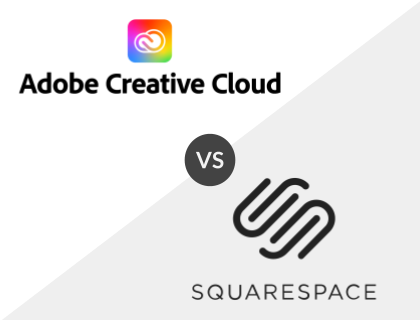
Adobe Creative Cloud Express Logo Maker vs. Squarespace Logo:
Adobe Creative Cloud Express Logo Maker and Squarespace Logo share a range of similar features. Both platforms offer free downloads, require users to create an account before downloading their designs, and allow users full creative control over designs. Neither offer vector file downloads, despite Adobe having a Premium plan.
Adobe Creative Cloud Express Logo Maker vs. Squarespace Logo Comparison:
Offer | Adobe Creative Cloud Express Logo Maker | Squarespace Logo |
|---|---|---|
Price | Free and paid options. | Free. |
Free downloads | ✓ | ✓ |
Sign-up required | ✓ | ✓ |
Customization tools | ✓ | ✓ |
Customer support | Live chat, email submission, telephone. | Help center. |
Vector format | x | x |

Adobe Creative Cloud Express Logo Maker vs. Canva:
Both Adobe Creative Cloud Express Logo Maker and Canva have free and paid plans. Canva Pro costs $12.99 per month, while Adobe's Premium plan costs $9.99 per month, making it the more affordable option. Additionally, Canva users do not need to sign up before downloading a logo, and logos are available in vector format, unlike Adobe.
Adobe Creative Cloud Express Logo Maker vs. Canva Comparison:
Offer | Adobe Creative Cloud Express Logo Maker | Canva |
|---|---|---|
Price | Free and paid options. | Free and paid options. |
Free downloads | ✓ | ✓ |
Sign-up required | ✓ | x |
Customization tools | ✓ | ✓ |
Customer support | Live chat, email submission, telephone. | Email and telephone. |
Vector format | x | ✓ |
Key Information:
Legal Name | Adobe Inc. |
Founder | |
Founding Date | Jan 01, 1982 |
Address | 345 Park Ave., San Jose, CA 95110-2704 |
Number of Employees | 17000 |
Number of Customers | 12000000 |
Telephone | |
Website |
FAQs:
What is Adobe Creative Cloud Express Logo Maker?
Adobe Creative Cloud Express Logo Maker is a logo generating platform that lets users download high-quality logos in a quick and easy process. Logos are free, although users can choose to upgrade to a Premium plan for advanced options, although neither plan offers logo downloads as vector files.
What does Adobe Creative Cloud Express Logo Maker cost?
Adobe Creative Cloud Express Logo Maker has a free plan and a Premium plan that charges $9.99 per month to use.
What is the best Adobe program to create a logo?
Both Adobe Creative Cloud Express Logo Maker and Adobe Illustrator can be used for logo creation. One clear advantage of using Illustrator is that it is a vector illustrating software that allows users to download files in SVG format, while Adobe Creative Cloud Express Logo Maker only allows for downloads in transparent PNG files and regular JPEGs.
Use Illustrator if you're a design professional looking for complete control over your logo. Use Adobe Creative Cloud Express Logo Maker if you want a quick and easy logo with minimal design input.
How do I create a logo in Adobe Creative Cloud?
- Go to the Adobe Creative Cloud Express Logo Maker website.
- Click on the "Create your logo now" button.
- Enter your business type, name, and slogan.
- Choose a visual style.
- Choose a suitable icon.
- Select one of the many generated designs.
- Customize the logo to your liking, if you wish.
- If you're happy with your design, select "download" to get your logo.
- You will be required to sign up before making the download.

