Adobe Connect
Learn all about Adobe Connect's web conferencing platform with our in-depth product review and package comparisons. Includes pricing, key info, and FAQs.
Updated on November 9th, 2023
The SMB Guide is reader-supported. When you buy through links on our site, we may earn an affiliate commission. Learn more
Adobe Connect is a web conferencing platform for businesses to facilitate collaboration, virtual classrooms, and large-scale webinars. Its key features include training rooms, meeting rooms, and enterprise tools.
Also Consider
Ring Central
Video Conferencing, VoIP, Phone System, Fax, and more.
Get a QuoteFree trial available.
No contract required.
Get unlimited video meetings, conference calls, and phone calls.
Pros and Cons:
Pros
- Feature-packed and all-inclusive plan.
- Ideal plan for large-sized businesses.
Cons
- Costlier option.
- No integrations with third-party applications.
- Not suited for startups and small businesses.
Review:
Adobe Connect Meeting is a great option for businesses in need of a user-friendly tool for meetings and connecting to a remote workforce. It offers all standard features expected from a top-tier call conference platform, including video and audio conferencing, recording, whiteboarding, and editing.
Pros:
Adobe Connect Meetings is a robust system that includes everything you need to nurture team productivity and go beyond screen sharing to collaborate more effectively with co-workers and customers. Despite only listing one plan, Adobe Connect’s Meetings solution is feature-packed, offering everything from breakout rooms and business chat, to whiteboarding and note-taking.
Cons:
Compared to competitors GoToMeeting and Zoom, Adobe Connect Meetings is significantly more expensive, offering only one plan that starts at $50.00 per month. Subsequently, Adobe Connect Meetings is not ideal for startup and small businesses looking for a budget-friendly solution.
Reputation:
Adobe Systems has an A+ rating on the Better Business Bureau website, with most reviews focusing on their Adobe Acrobat product.
We did find 356 reviews on Trustradius that highlighted the Meetings solution. Most positive reviews centered around the excellent recording and sharing capabilities, while the negative reviews focused on the call quality and lack of features, such as call me and virtual backgrounds.
Pricing:
Plan | Monthly Pricing* |
|---|---|
Adobe Connect Meetings | From €46.00 |
Adobe Connect Webinars | From €120.00 |
Adobe Connect Learning | From €340.00 |
*There are discounts available on annual subscriptions.
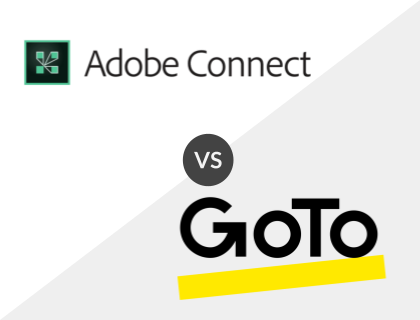
Adobe Connect Meetings vs. GoToMeeting:
Adobe Connect is a complete solution that offers similar features to GoToMeeting, including breakout rooms, business chat, and note-taking. However, GoToMeeting’s plans are significantly more affordable and include scalable options for growing businesses.
Adobe Connect Meetings vs. GoToMeeting Comparison:
Feature | Adobe Connect Meetings | GoToMeeting |
|---|---|---|
Audio and video conferencing | ✔ | ✔ |
Breakout rooms | ✔ | ✔ |
Personal links | ✔ | ✔ |
Whiteboarding | ✔ | ✔ |
Business chat | ✔ | ✔ |
Note-taking | ✔ | ✔ |
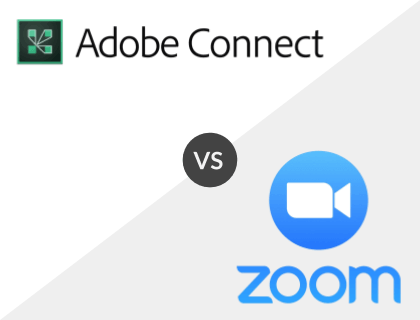
Adobe Connect Meetings vs. Zoom:
Both Zoom and Adobe Connect offer a meetings solution that’s ideal for businesses operating remotely. The two companies provide multiple collaboration tools like screen sharing, whiteboarding, recording, and editing. They do, however, differ when it comes to price, with Adobe Connect costing significantly more than Zoom.
Adobe Connect Meetings vs. Zoom Comparison:
Feature | Adobe Connect Meetings | Zoom |
|---|---|---|
Audio and video conferencing | ✔ | ✔ |
Breakout rooms | ✔ | ✔ |
Personal links | ✔ | ✔ |
Messaging | ✔ | ✔ |
Whiteboarding | ✔ | ✔ |
Note-taking | ✔ | x |
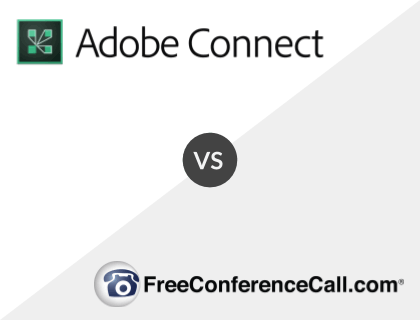
Adobe Connect Meetings vs. FreeConferenceCall:
Adobe Connect Meetings and FreeConferenceCall are both one complete solution that does not provide multiple plans. But while Adobe Connect Meetings' pricing starts at €46.00 per month, FreeConferenceCall is completely free to use. Users of both platforms enjoy features like breakout rooms, online chat, and file sharing.
Adobe Connect Meetings vs. FreeConferenceCall Comparison:
Feature | Adobe Connect Meetings | FreeConferenceCall |
|---|---|---|
Audio and video conferencing | ✔ | ✔ |
Breakout rooms | ✔ | ✔ |
Personal links | ✔ | x |
Business chat | ✔ | ✔ |
Screen and file sharing | ✔ | ✔ |
Whiteboarding | ✔ | x |
Note-taking | ✔ | x |
Package Comparison:
Adobe Connect Meetings vs. Zoom vs. GoToMeetings:
Adobe Connect Meetings offers one complete video and audio conferencing platform, while both GoToMeeting and Zoom provide multiple plans for growing businesses. All three companies provide standard features like conferencing, editing, whiteboarding, and business chat.
Adobe Connect Meetings is the most expensive option, with prices starting at $50.00 per month. With Adobe Connect Meetings, you can easily foster team productivity with engaging multimedia, flexible sharing tools, and unlimited meetings. However, compared to both Zoom and GoToMeeting, Adobe Connect Meetings falls short when it comes to the number of people allowed in a meeting, only offering space for 25 participants.
Unlike Adobe Connect Meetings, GoToMeeting and Zoom provide multiple plans with prices ranging between $14.00 and $19.99 per user per month. Both companies have similar features, such as unlimited meetings, recording, and storage space. When compared to Zoom and Adobe Connect Meetings, GoToMeeting offers the best value thanks to its many advanced features like drawing tools, a smart assistant, and more.
Adobe Connect Meetings vs. Zoom vs. GoToMeetings Comparison:
Feature | Adobe Connect Meetings | Zoom | GoToMeetings |
|---|---|---|---|
Pricing | From €46.00 /mo. | From $14.99 /mo. | From $14.00 /mo. |
Meeting duration | Unlimited | 24 Hours | Unlimited |
Number of meetings | Unlimited | Unlimited | Unlimited |
Number of participants | Up to 25 | Up to 500 | Up to 250 |
Free options | Free Trial. | Free Plan. | Free Trial. |
Adobe Connect Products:
Meetings:
Adobe Connect Meetings is a comprehensive conferencing solution that includes authenticate and call control permissions, call recording, screen sharing, and audio and video conferencing calls. With this solution, businesses with a remote workforce provide guests with a convenient experience across multiple devices.
Webinars:
Adobe Connect’s Webinar plan offers all the same features as their Meetings solution, with the addition of interactive webinars, surveys, guest registration, and lead tracking. Ideal for marketing businesses, Adobe Connect Webinar costs $130.00 per month.
Learning:
Adobe Connect Learning costs $360.00 per month and includes everything on offer in the Meetings plan, with a special focus on training and learning programs. Adobe Connect Learning allows users to easily create custom learning experiences that engage learners through interactivity and collaboration.
Conferencing Features:
- Breakout rooms.
- Audio and video conferencing.
- Editing tools.
- Call recording.
- Screen and file sharing.
- Whiteboarding.
- Business chat.
- Note-taking.
- Cloud storage.
Key Information:
Legal Name | Adobe Systems, Inc. |
Founder | |
Founding Date | Jan 01, 1982 |
Address | 345 Park Ave., San Jose, CA 95110 |
Number of Employees | 21000 |
Number of Customers | 12000000 |
Telephone | |
Website |
FAQs:
What is Adobe Connect used for?
Adobe Connect is a web conferencing tool for small businesses. Features include training rooms, webinars, meeting rooms, and enterprise tools. Businesses use Adobe Connect for collaboration, virtual classrooms, and large-scale webinars.
Is Adobe Connect free?
No, Adobe Connect does not offer a free plan.
How much is Adobe Connect?
Adobe Connect's pricing starts at €46.00 per month.
How do I set up Adobe Connect?
- From the Adobe Connect Central home page, select My Meetings.
- Create a new meeting.
- Organize, rearrange, add, or remove pods.
- Specify conference information.
- Invite participants.
- Accept or deny access.
Do you need Adobe Connect to join a meeting?
No, if you are invited to an Adobe Connect meeting, you can enter as a Guest. It is advisable to do a pre-meeting diagnostic test to check your computer and network connections.
How do I install Adobe Connect?
Adobe provides detailed instructions on how to get started.
Is Adobe Connect safe?
The security of Adobe Connect depends on the safety of the host system, so be sure to maintain server security.
Does Adobe Connect have video?
Yes, Adobe Connect allows the sharing of a webcam video feed to enhance virtual meetings.
Does Adobe Connect work with Chrome?
Yes. Adobe Connect works with all of the popular web browsers including Chrome.
How do I download a video from Adobe connect?
Only the host of a meeting can make a recording of an Adobe Connect meeting available to others. This can be done by selecting the desired recording in the recording tab in Adobe Connect Central and selecting the option 'Make Public'.
Following this, the meeting will play again to be recorded locally. Upon completion, the FVL file with the recording can be shared with others.

