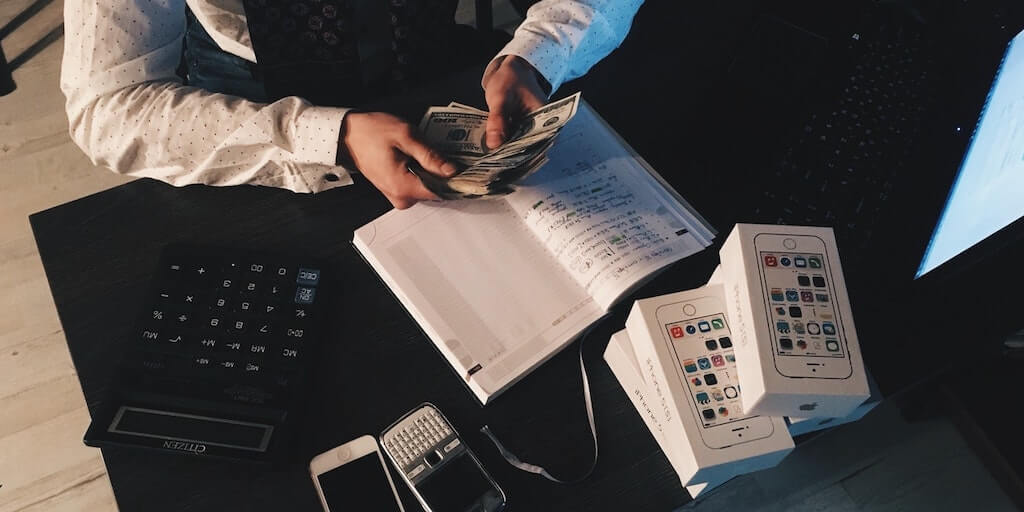Best Accounting Software
Information on the best accounting software companies, including Freshbooks, QuickBooks, and Sage. See pricing, features, comparisons, and more.
Updated on December 21st, 2023
The SMB Guide is reader-supported. When you buy through links on our site, we may earn an affiliate commission. Learn more
Accounting software helps small businesses manage their accounting more quickly and accurately, with tools such as invoicing, reconciliation, automated entries, bill payment, expense reports, financial reports, bank account, POS syncing, and more.
Small Business Accounting
Learn how to set up a small business accounting systems with this step-by-step guide. Includes accounting software suggestions.
Dec 21, 2023
Why We Chose FreshBooks, QuickBooks, and Sage 50 Accounting:
FreshBooks is a cloud-based solution with a wide range of features, including sending invoices, organizing expenses, tracking your time, following up with clients, and managing receipts. Since FreshBooks is cloud-based, users can access it from anywhere via desktop and mobile devices.
FreshBooks is very easy to use, simple, and intuitive, and offers professional-looking invoices. Freshbooks also integrates with many different leading apps such as GSuite, Gusto, Stripe, Shopify, and Fundbox.
QuickBooks is next on our list as it is a very versatile product that can handle accounting, payroll, billing, invoicing, and more. QuickBooks is an affordable product, with monthly pricing ranging from $15.00 to $100.00 for the first 3 months. QuickBooks clients will benefit from the easy-to-use software with all your business needs covered on one platform.
Sage 50 Accounting is third on our list as it offers bookkeeping, taxes, invoices, and cash flow features and is accessible on laptops, tablets, and smartphones. Sage 50 Accounting also has a basic and user-friendly interface that is packed with great features.
Best Free Accounting Software
Compare top brands offering free accounting software, including ZipBooks, Expesify, Harvest, and more. Includes info on free offers, user reviews, and FAQs.
Dec 21, 2023
Things to Consider When Evaluating Accounting Software:
- Make a prioritized list of the features you need from your accounting software and what you would like it to do for you to find the best option for your business.
- Consider the ease of use factor to simplify your accounting and bookkeeping.
- If you have overseas clients, you will want software that can handle multi-currency transactions, foreign exchange rates, and conversions as well as showing these transactions in your base currency.
Best Small Business Accounting Software:
Rank | Name | Offer | Review | Learn More |
|---|---|---|---|---|
1. | From $17.00 /mo. | A great platform for managing invoices and tracking expenses. | ||
2. | From $20.00 /mo. | Features both accounting and payroll software with a variety of services. | ||
3. | From $58.92 /mo. | A solid product that is easy to use and offers great key features and a basic, user-friendly interface but it has a steep learning curve and is unable to manage large workloads. | ||
4. | $155.00 /mo. | A good product with flexible and reliable software, key features, and good customer support. A relatively new product. | ||
5. | Free and paid options. | A superb, easy-to-use platform with great reporting capabilities but is lacking in customization options. | ||
6. | Free and paid options. | A fantastic platform with automatic report generation and great invoice and billing features but does not integrate with Fattmerchant. | ||
7. | From $15.00 /mo. | Offers a full suite of accounting features as well as great payroll features. Lacks mobile integration. | ||
8. | From £4.80 /mo. | A good product that is easy to navigate and offers key features and customizable functionalities but only offers an offline mode on the mobile app. | ||
9. | From $20.00 /user /mo. | A great platform with superb integration capabilities and document management but training sessions are costly. | ||
10. | Free and paid options. | An awesome platform with great integration and customization capabilities but the invoicing process could use improvements. | ||
11. | From $129.00 /mo. | A great, easy-to-use software option with many key features, integration capabilities, and strong customer support but the user interface is a bit dated. | ||
12. | From $12.00 /mo. | A payroll software with accounting integrations and payment options to suit the budget. | ||
13. | From $249.00 /mo. | An easy-to-use platform with good customer support but is relatively expensive. | ||
14. | Free and paid options. | A good platform with no subscription fee but it can be hard to find an expert in your local area. | ||
15. | Free. | A reliable and flexible software that is easy to maintain but lacks built-in security and phone support. | ||
16. | From $9.00 /mo. | A good, capable software with great customer support but lacks payroll capabilities. | ||
17. | $2.00 /mo. | Features a customer financial report generator and links to real-time data from bank accounts but there is no free option. | ||
18. | Contact for quote. | An amazing, easily customizable platform with great integration capabilities but no live chat or email customer support. |
How to Find a Small Business Accountant
Learn more about how to find a small business accountant. Includes easy-to-follow steps and frequently asked questions.
Sep 17, 2023
FreshBooks Lite vs. QuickBooks Simple Start vs. Sage 50 Accounting Pro:
The entry-level tiers for these three companies are all best suited to a single user. They all include basic features, such as tracking income and expenses, invoicing, and basic reporting.
FreshBooks Lite is the more affordable option and also gives users the choice of adding additional team members at $10.00 per person. It features unlimited time-tracking, estimates, customized invoices, and expense entries as well as accepting online payments and automatically reconciling your financials with your bank. QuickBooks Simple Start shares a lot of these features but does not offer time-tracking or reconcile financials with the bank.
However, QuickBooks has another plan called the Essentials plan, giving users another pricing option that is not available with FreshBooks or Sage. QuickBooks Essentials is $27.50 per month for 3 users (compared to the Simple Start plan at $15.00 per month for one user) and it does feature time-tracking as well as bill management. QuickBooks Simple Start still offers tax organization and GPS tracking. In contrast, FreshBooks Lite does feature tax reports but does not offer GPS tracking.
Sage 50 Accounting Pro, on the other hand, does not offer time-tracking but, like FreshBooks Lite, they do offer estimates, customized invoices, and automatic bank reconciliation. However, unlike FreshBooks Lite, Sage 50 Accounting Pro also features inventory tracking and management. This feature is also lacking in QuickBooks' Simple Start plan and is only available with their Plus plan.
FreshBooks Lite vs. QuickBooks Simple Start vs. Sage 50 Accounting Pro Comparison:
Offer | FreshBooks Lite | QuickBooks Simple Start | Sage 50 Accounting Pro |
|---|---|---|---|
Pricing | $17.00 /mo. | $30.00 /mo. | $58.92 /mo. |
Customizable Invoices | Yes. | Yes. | Yes. |
Accept Online Payments | Yes. | Yes. | No. |
Expense Tracking | Yes. | Yes. | Yes. |
Time Tracking | Yes. | No. | No. |
Inventory Tracking | No. | No. | Yes. |
FreshBooks Plus vs. QuickBooks Plus vs. Sage 50 Accounting Premium:
FreshBooks Plus and QuickBooks Plus are both recommended as the respective companies' most popular plans. These plans offer similar features, such as estimates and proposals, invoices, payment acceptance, and accounting management. They do, however, differ in their tax functions. FreshBooks Plus offers insightful tax-time reports whereas QuickBooks Plus tracks sales taxes and organizes tax categories.
FreshBooks Plus is the most affordable option for a single user but adding additional team members is charged at $10.00 per person. This gives clients some space to add multiple users without having to upgrade their plan. QuickBooks Plus, on the other hand, is $42.50 for a maximum of 5 users. In order to add more users, you will need to upgrade your plan.
FreshBooks Plus features automated recurring invoices for scheduled billing, a feature lacking in both QuickBooks Plus and Sage 50 Accounting Premium. However, both those plans offer inventory tracking and management which FreshBooks Plus does not.
Sage 50 Accounting Premium prices are based on the number of users but this plan also allows for a maximum of 5 users. After that, you will need to upgrade to the Quantum Accounting Plan. Like FreshBooks Plus, Sage 50 Accounting Premium tracks expenses and payments, does estimates and invoicing, and also automatically reconciles your financials with your bank. Unlike FreshBooks Plus, Sage 50 Accounting Premium does not track taxes or provide tax reports.
FreshBooks Plus vs. QuickBooks Plus vs. Sage 50 Accounting Premium Comparison:
Offer | FreshBooks Plus | QuickBooks Plus | Sage 50 Accounting Premium |
|---|---|---|---|
Pricing | $30.00 /mo. | $90.00 /mo. | $96.58 /mo. |
Expense Tracking | Yes. | Yes. | Yes. |
Payments Tracking | Yes. | Yes. | Yes. |
Tax Reports | Yes. | Tracks sales tax. | No. |
Scheduled Billing | Yes. | No. | No. |
Inventory Tracking | No. | Yes. | Yes. |
FreshBooks Premium vs. QuickBooks Advanced vs. Sage 50 Accounting Quantum:
FreshBooks Premium offers the same features as FreshBooks Plus, the only difference being that FreshBooks Plus is limited to up to 50 billable clients while FreshBooks Premium offers unlimited billable clients.
QuickBooks Advanced offers a lot more features than in QuickBooks Plus, including business analytics, automated workflow, automatic backups, dedicated account managers, and online training. FreshBooks, however, offers custom workflows and business reports in all of their plans. However, personalized account managers and customized training are only available on FreshBooks Select, a custom package.
Sage 50 Accounting Quantum can be used for managing multiple companies but you will need to contact the company for a quote for more than 10 users. They also offer industry-specific functionality on the Quantum Accounting plan with role-based security. QuickBooks Advanced also features role-based security with their customizable access, a feature that is not offered by FreshBooks in any of their plans.
In the end, FreshBooks is our top pick as it is an affordable option with a wide array of features, most of which are available right from their entry-level plan.
FreshBooks Premium vs. QuickBooks Advanced vs. Sage 50 Accounting Quantum Comparison:
Offer | FreshBooks Premium | QuickBooks Advanced | Sage 50 Accounting Quantum |
|---|---|---|---|
Pricing | $55.0 /mo. | $200.00 /mo. | $.160.00 /mo. |
Business Analytics | Yes. | Yes. | Yes. |
Automated Workflows | Yes. | Yes. | No. |
Automated Bank Imports | Yes. | No. | Yes. |
How to Choose the Right Accounting Software for Your Business:
There are a lot of great options when it comes to accounting software, but not all of them will suit your particular business, depending on whether you are a sole trader, freelancer, or a small business owner. Having the right accounting software is also crucial because legislation, tax, self-assessments, and your business fortunes are always undergoing changes.
Some of the factors you should consider when choosing an accounting program include: - The type and size of business you run. - If you employ any workers. - If your business has a physical location. - Your particular tax needs. - If you employ an accountant.
Your accounting needs will also determine the software you should invest in. If you have basic accounting needs, you can look for a free or cheaper package with the tools you need.
We recommend: - QuickBooks. - ZipBooks. - Zoho Books.
However, if you have complex accounting needs, you will want a full accounting package that will save you money in the long run.
We recommend: - FreshBooks. - QuickBooks. - Sage 50 Accounting. - Botkeeper. - ZipBooks.
FreshBooks, QuickBooks, and Sage are our top recommendations as they also come with invoicing, billing, and payroll software. Depending on your business's requirements, these additions can be very useful, and having an all-in-one accounting package is more cost-effective.
Benefits for remote workers:
Cloud-based accounting software is a great option as you can access it anywhere, from home, your office, or your phone. Your data will be secure in the platform's cloud storage and you will have the added benefit of backing up all your data.
Pros and Cons:
Pros
- More accurate financials and more efficient use of resources.
- Automated features save time.
- It is cheaper than hiring a full-time accountant.
- Often features customizable invoices.
- Makes payroll management easier.
Cons
- Some software has a steep learning curve.
- Some software may have hidden fees.
- Software maintenance means that there will be occasional downtimes, lags, and updates.
- There is always a risk on hackers and data security breaches.
FAQs:
How much does accounting software cost?
There is a really wide range in cost, from totally free accounting software to $5,000.00 or more yearly.
Why is there such a large range in accounting software cost?
Free and cheap accounting programs are tools to help you do your own bookkeeping and accounting. The more expensive ones usually include the cost of a bookkeeper who reconciles, classifies, and performs other tasks that you'd have to do manually. More expensive software may include automated payroll and other small business financial software tools.
What is the difference between bookkeeping software and accounting software?
Accounting is typically more high level than bookkeeping, but when it comes to software, small business bookkeeping software and accounting software have so much overlap in features that they're basically the same.
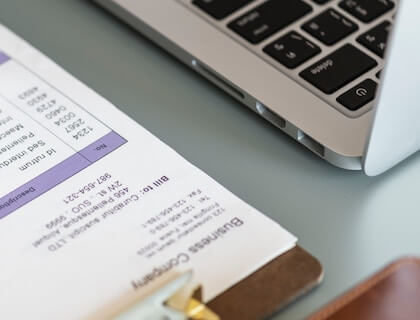
What is the best small business accounting software?
How can I choose the best accounting software for my business?
Decide on your needs. Do you need software that completely handles accounting and bookkeeping for your company, or do you just need software to make it easier for you to do? From there, look at the other features you need, then compare pricing and customer ratings to make a final decision.
What is the best online accounting software for Mac?
These days it doesn't matter so much if you're using a Mac or PC. All of the best accounting software is available in your web browser online, so it doesn't matter what device you're using as long as you've got an internet connection.
What is the most commonly used accounting software?
FreshBooks and Sage 50 Accounting are some of the most popular cloud-based accounting software for businesses of all sizes.
What are the types of accounting software?
- Billing and invoicing systems.
- Payroll management systems.
- Enterprise resource planning (ERP) systems.
- Time and expense management systems.